Video editing has become a popular job title that many people in the industry are looking out for. So many of us daily watch some form of video content on our smartphones or on other devices.
Because of this, many people are on the hunt of finding the best possible video editing software for editing their videos offline. But while there are plenty of video editing softwares present in the market, you can actually start editing your videos online as well.
There are a number of different websites available that allow you to edit videos online and that don’t ask for money to use their services as well.
The good thing about editing videos online is also that you don’t need any specific hardware requirements for your computer to use these sites as well. You simply need a good connection to the internet.
Also read: Best video editing tips
Also read: How to improve your video editing skills
Contents
How to choose the right websites to edit videos online?
Even for editing videos online, there are a number of different options to choose from, and they all offer different types of user experiences based on the amount of money they are charging for using their services.
You have free video editing sites where you are able to edit the videos for free, but they offer limited tools and functionalities for you to choose from.
Then you also get the option of some paid video editing sites that offer a lot more functionalities and tools to choose from for your video edits.
So, depending on the type of the video you need to make and the budget, you have to choose the right websites to edit videos online.
Also read: Types of video editing software
How did we test the best video editing websites to edit videos online?
There are a number of different video editing websites to choose from, and I have personally tried some of the video editing websites that I have mentioned in this article.
Since there are a lot of them to choose from, I also opted for reading reviews about these video editing sites from both the customers and industry experts who have tried out these sites.
Because there are many of these sites that claim to edit your videos, but since this is also an online portal, there are times when it is a site that does nothing related to video editing and is there to promote some other product.
So, from the collective reviews and some personal usage, I listed down nine of the best video editing websites that I found that you can use to edit videos online.
Best video editing websites to edit videos online?
1. Wave.video

Wave.video is a very powerful online video editing site that you can use for creating a lot of different things than just editing videos.
You have the option of hosting videos, creating thumbnails, editing, sharing and making different types of videos.
Price – Wave.video is free to use but with limited exports. You can try out its paid plan for $39/month.
Best for – This site is best used for making all the aspects that are related to video content creation and sharing.
Platforms – It is available as an online site to choose from.
| Pros | Cons |
| ✅Powerful video editor ✅Lots of different tools ✅Simple UI | ❌Limited exports on the free plan ❌Expensive paid plan |
Key features of Wave.video
- Customization options
- Numerous video formats
- Stock Library
- Simplistic UI
Who is the right user for Wave.video?
Wave.video is best suited for smaller businesses that have started in the world of video content. There are a number of different video editing functionalities and features to choose from.
Why we picked it? Overall rating & review
Wave.video is a fairly powerful video editing software that you can try out for editing your videos and creating lots of different content in the video form.
You have access to plenty of different types of formats and styles to choose from. You can even create certain templates for your videos.
It is a good website for editing videos online, and I would be rating it 3.5/5 stars.
2. InVideo

InVideo also offers tons of different video editing tools and functionalities that you might require for editing videos online. It offers a pretty straightforward UI that is not too difficult to understand and use.
And there are plenty more things to discuss about InVideo as well. So without wasting any more time, let’s get started.
Price – InVideo also offers a free tier for its site, but to get access to all the features, you need to pay 20/month.
Best for – InVideo is best used for the ease of use of the entire site and the ability to create a video of your liking based on the different types of formats available.
Platforms – It is available as an online site to choose from.
| Pros | Cons |
| ✅Simplistic UI ✅Plenty of features and effects ✅Stickers and drawing tools | ❌The free tier contains a watermark on the videos. |
Key features of InVideo
- Drawing and sticker tools
- Stock images
- Easy to use UI
- Customization tools
Who is the right user for InVideo?
InVideo is best suited for people who are new to editing videos and still want to express a lot of different creative ideas of theirs.
It is a fairly simple video editing site to use and operate, and not a lot of people would get confused using it.
Why we picked it? Overall rating & review
InVideo is also a very popular option when it comes to editing videos online. You have access to plenty of tools and effects to choose from for your videos.
It also offers a simple UI that is not too overwhelming for beginners to understand and use, and overall it’s a pretty effective video editing site.
I would rate InVideo 3.5/5 stars.
3. Kapwing

Kapwing is a dedicated video editing site that you can use solely for editing your videos and nothing more. It offers a simplistic UI that is easy to understand, and users can create a good amount of videos on it.
Price – Kapwing offers a number of pricing plans. You have the free plan, the ‘Basic’ plan that costs $10/month, the ‘Pro’ plan costs $24/month, and the ‘Teams’ plan also costs $24/month.
Best for – Kapwing is best for editing your videos online.
Platforms – It is available as an online site to choose from.
| Pros | Cons |
| ✅Dedicated video editing site ✅A number of different features and effects ✅Easy to use | ❌The free plan videos have watermarks on them |
Key features of Kapwing
- Number of different templates
- Background removing tools
- Audio editing
- Simple UI
Who is the right user for Kapwing?
Kapwing is designed as a video editing software that you can use online for different purposes. It considers itself as the best video editing site online, and I will leave it up to you to test that claim.
Why we picked it? Overall rating & review
Kapwing is one of the few video editing sites that is dedicated just to video editing and nothing more. There are plenty of different video presentation sites to choose from, but quite a few that are only video editing sites.
On Kapwing, you have to simply sign up to its website, and you have access to the number of different features and effects this site has to offer for editing videos. The UI of the site is also fairly simple to understand.
I would be rating Kapwing 4/5 stars.
4. Clipchamp

Clipchamp can also be your destination for editing your videos online. It offers a mix and match of templates and functionalities to choose from, and they all add up to becoming a pretty good video editing site.
Price – Clipchamp is mostly free to use, but if you want to pay for some extra features and effects, then you have to pay $11.99/month.
Best for – Clipchamp is best for making videos for free online.
Platforms – It is available as an online site to choose from.
| Pros | Cons |
| ✅The free plan has no watermarks ✅Simple UI ✅Easy to use | ❌Exporting videos takes time ❌The stock videos have watermarks on them |
Key features of Clipchamp
- Keyboard shortcuts
- Floating toolbar
- Speed selectors
- Full-screen previews
Who is the right user for Clipchamp?
Clipchamp can be used by people who are interested in making free videos for themselves or their businesses.
There are plenty of options available to edit your videos on Clipchamp and they are all pretty easy to use and understand.
Why we picked it? Overall rating & review
Clipchamp offers a video editing site that is pretty easy to use and offers a ton of different features that you get on professional video editing softwares.
The free plan of Clipchamp is also pretty nice because you have access to almost all the features that Clipchamp has to offer, and the ability to export videos without any watermarks is also a great addition.
It is one of the better online video editing sites available right now, and if you are interested in editing your videos for free, then you should definitely try it out.
I would rate Clipchamp 4/5 stars.
5. Kizoa

Kizoa is also a video editing site that you can use for editing your online. It offers a good list of features and effects to choose from, and you can create different types of projects on Kizoa.
Price – Kizoa offers four different types of one-time payment pricing points. It has a free plan, a ‘Starter’ plan that costs $31.08, a ‘Creator’ plan that costs $51.87, a ‘Professional’ plan that costs $103.84, and a ‘Business’ plan that costs $311.74
Best for – Kizoa is also best for editing video online.
Platforms – It is available as an online site to choose from.
| Pros | Cons |
| ✅Lots of different customisation options ✅Dedicated video editing site | ❌Terrible UI design ❌Expensive pricing plans |
Key features of Kizoa
- Drag and drop feature
- Picture-in-picture video editing
- Numerous effects
- Different sets of aspect ratios
Who is the right user for Kizoa?
Kizoa is best used by people who want to edit their videos online. Kizoa offers a video editing software that has all the bells and whistles you would need for an online video editing software.
Why we picked it? Overall rating & review
Kizoa is also one of the few editing sites available online right now that you can choose for editing your videos. Although it should be noted that the UI of Kizoa looks like a website from the early 2010s.
It is very boxy and looks nothing as sleek and classy looking as some of the websites that are in this article, so if you are okay with that, then the video editing site can be a really good option to choose for editing your videos.
I will be rating Kizoa 3.5/5 stars.
6. Animoto

Animoto also offers a great set of tools for editing your videos. And just like other sites on this list, you can do a whole lot more on this site than just edit videos. This site is also best for use with business-related tasks and projects.
Price – Animoto offers different types of pricing models for its software. You can either opt for the free plan, the ‘Basic’ plan costs $16/month, the ‘Professional’ plan costs $29/month, or the ‘Professional Plus’ plan costs $79/month.
Best for – Animoto is best used for making video presentations and documents related to your business and other projects.
Platforms – It is available as an online site to choose from.
| Pros | Cons |
| ✅Good for making video presentations ✅Step-by-step tutorials for making videos | ❌Expensive plans ❌Limited stock library features |
Key features of Animoto
- Great templates
- Simple to use
- Different video ratios
Who is the right user for Animoto?
Animoto is a good option for people who are into making video presentations for their businesses and personal work.
Why we picked it? Overall rating & review
Animoto is also a popular option in the world of online video editing. You have a number of different templates to choose from for your videos, and many businesses can utilise this software for their work.
It offers a decent list of functionalities and effects, but it is also slightly on the pricey side, so you have to see whether this software is for you or not.
If you are not happy with Animoto then we have covered the best Animoto alternatives so you don’t miss out.
I would be rating Animoto 3/5 stars.
7. Adobe Express
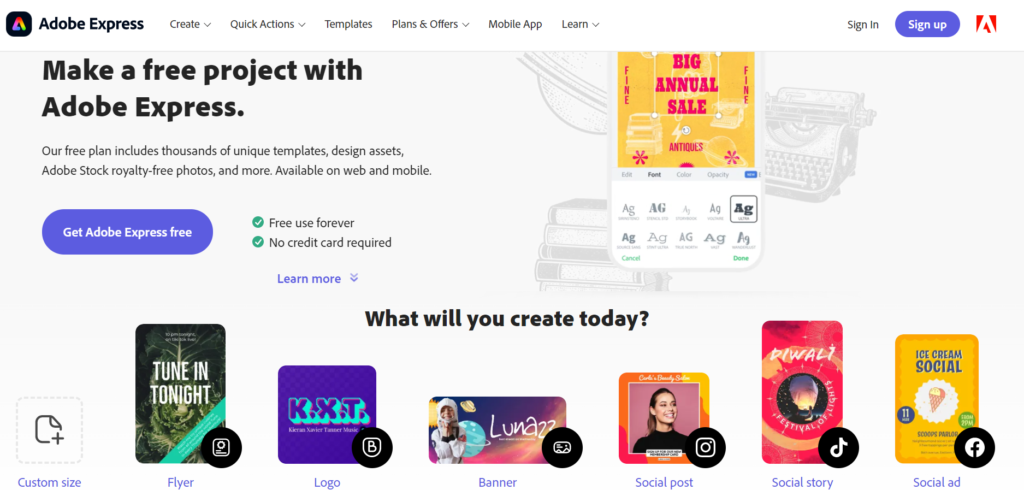
Adobe Express, previously known as Adobe Spark, allows you to basically sync up Adobe Spark Post and Adobe Spark page. You can edit a lot of images and create a whole lot on Adobe Express.
Price – Adobe Express is readily available to use for free, but if you want access to more of its features, then you can pay $9.99/month.
Best for – Creating various types of promos and designer imageries.
Platforms – It is available as an online site to choose from.
| Pros | Cons |
| ✅Great set of tools ✅Inexpensive pricing plan ✅Free plan includes a lot of features | ❌Can only edit videos for 30 seconds or less. |
Key features of Adobe Express
- Tons of different features
- Easy to use
- Powerful set of effects
Who is the right user for Adobe Express?
Adobe Express offers a lot of different tools that you can try out for editing images and designing different art forms for your businesses. So, if you are into that, then this is a great site for you.
Why we picked it? Overall rating & review
You can do a lot when you are editing on Adobe Express, but it is not a video editing app through and through. You have the option of editing videos on this site, but it is only for creating short-form videos.
That being said, there are still plenty of different things that you can achieve from using this site, and it is a good site for businesses and individuals to use, especially for the price that you have to pay for it.
I would be rating Adobe Express 3/5 stars.
8. Renderforest

Renderforest is also a popular option that you can use right now for editing your videos online. Renderforest specialises in businesses and creating different business-related tasks and videos.
Price – Renderforest offers four different types of tiers to choose from.
You have your free plan; then you have a ‘Lite’ plan that costs $14.99/month, a ‘Pro’ plan that costs $29.99/month and a ‘Business’ plan that costs $34.99/month.
Best for – Renderforest is best used for creating websites, mockups, designs, business-related tasks and videos.
Platforms – It is available as an online site to choose from.
| Pros | Cons |
| ✅Lots of different tools and functionalities ✅Powerful software | ❌Expensive plans ❌The free plan only exports videos in 360p |
Key features of Renderforest
- Create presentations, websites, videos, etc.
- Powerful software
- Stock footage and images
- Advanced editing tools
Who is the right user for Renderforest?
Renderforest is best used for people who are looking to create a lot more different things for their business, including videos. There is just a whole lot that you can achieve on Renderforest.
Why we picked it? Overall rating & review
Renderforest is not just a video editing online site, but it is a site that is centred around creating a lot of different ideas related to video editing and more for a business.
You can create websites, mockups, presentations, logos, thumbnails, etc., on Renderforest, and it is used by a lot of businesses for the same exact purpose.
If you are someone who is looking to develop your business, then Renderforest can be the site for you. I would be rating it 3.5/5 stars.
9. Flyr
Flyr is also a good option to create quick videos for your business, along with some other tasks related to your business projects and more.
Price – Flyr is reported to be a free site to use.
Best for – Flyr is best used for its short-form video content creation techniques.
Platforms – It is available as an online site to choose from.
| Pros | Cons |
| ✅Simplistic UI ✅Great set of templates | ❌Difficult to find |
Key features of Flyr
- Unlimited stock libraries
- Aesthetic templates
Who is the right user for Flyr?
Flyr is best for people and businesses who want to create short-form content for their audiences and get a good response back.
Why we picked it? Overall rating & review
Flyr is also a good option that you can try out for creating short-form videos for your work. It has a simple enough UI that shouldn’t be too difficult to understand.
You can also make a lot of different types of content using this online video editing site, and that is an added advantage of such sites.
I would be rating Flyr 3/5 stars.
FAQs
What are the benefits of mobile video editing?
There are multiple different benefits you can find for mobile editing. First of all, the convenience.
Nowadays, we all have smartphones, and all of them are powered by high-end chips that are capable of doing a lot more than what we usually use them for.
So that allows various app developers to create powerful video editing apps so that these chips can run smoothly on our smartphones.
You also have the ability to quickly share your work on different social media through the app itself, and for a lot of people, especially influencers, that is a big advantage as they are able to do all the work from their phones themselves.
So, there are a lot of different advantages that you have when you use a mobile video editing app to edit your videos.
What features should I look for in video websites to edit videos online?
There are a bunch of features that you should look for in a video editing website. First of all, you should see whether they will be any watermarks on your video if you are using the free version of the site.
Because if there are going to be watermarks, then the video is pretty useless to use. Then you should also check whether the UI of the video editing site is up to the mark. Because a good UI also makes it a lot simpler to edit videos.
Then you should see the different types of effects and templates that are available on the website for your videos because a good video editing site is only as good as the effects you are able to put on your videos.
Are paid video editing websites to edit videos online better than free alternatives?
Nine out of ten times, that is usually the case. This is because the companies that make these sites have to make money somehow for their product, and there are only so many ads you can put on the free tier package.
And you actually can’t put a lot of ads also because it disrupts the whole editing procedure for any user, and if the user finds the ads too annoying, then he/she wouldn’t return for editing their videos on such sites.
So, in order to lure in the customers to pay for their services, businesses usually put some features that you need for editing your videos and to make your videos look better.
For example, the watermark on the free tier videos, is one of the ways that you can get better results if you simply pay for the product.
Should I pay for websites to edit videos online to get better results?
If you have the budget to pay for the websites, then you should definitely do it so because there are just a lot of different features and effects that you don’t have access to in the free tier plans.
There are obviously some sites that offer a good package in their free tier plans, but there is always some sort of catch with such sites, and you do end up compromising a bit, whether it be the resolution of the video or something else.
But you should definitely try out the free plan of all the video editing sites and see how they all perform before buying the subscription plans. Otherwise, you would be wasting your own hard-earned money.
So, in summary, yes, you should pay for the websites to edit your videos better, as you do get a lot more benefits out of it.
When do you need video editing websites to edit videos online?
Video editing websites are often best used when you have a fairly old computing device without the latest chipsets and the hardware requirements that are needed to run some of the more modern video editing software.
Because it is a much more simpler and cheaper alternative to use as well since you just need a good connection to the internet. This makes it a lot more simpler for a lot of people to edit their videos online.
The other fact is also that you don’t necessarily need a hard-core knowledge of video editing when you use online video editors. They are much more easier to understand and use, and for some people, that’s all they need.
So if you are falling in this group of category, then you certainly can benefit yourself from using an online video editor for yourself.
Conclusion
Well, there you have it. Nine of the best video editing softwares that you can try out for editing your online. There are many websites available that help you in editing your videos online, but most of them are catered to businesses.
There are only a few of them that actually provide actual video editing features and setup, like the professional video editing softwares that you see a lot of.
So, if you are someone who is business oriented and have been looking through websites that allow you to edit your videos online, then you are in luck.
But, if you are someone who is using it for individual work, then you are better off using a video editing software or a mobile video editing app.
But, as always, these have been my thoughts regarding this matter. What do you think? Are video editing softwares better than online video editing sites?
Whatever your thoughts are, do let us know in the comments down below!




