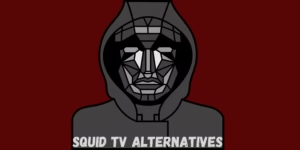So, you have finally decided to start making videos for your business or personal project and are on the hunt on finding the right video editing app/software.
Well, let me tell you that you don’t have to go for the best possible video editing software for yourself. There are plenty of different video editing software available that would suffice a lot of people.
Also read: How to add music to audio in 5 simple steps
There are many benefits of video editing. Hence we have listed down step by step what you should take before choosing the right video editing software/app for yourself or your business.
Contents
Step 1: Choose the type of video editing app/software
Online video editors
There are a number of websites that you can use to edit your videos online. They have a number of similar features which you get on video editing softwares, and you can also use them for free.
The best part about such editing sites is that there are compatible with all devices as they don’t require a system to be downloaded on, and everything of it is accessible through the browser.
Mobile video editors
You will find a bunch of different video editing apps that are available for your smartphones. Smartphones nowadays have powerful chips in them that are able to run these video editing software smoothly.
Most of the video editing apps that are available on smartphones is free to use, and you can edit a lot of different content on such video editing apps as well.
Software video editors
Software video editors are the ones that we would be talking about the most because they are the ones that are most popular and are used for editing different types of videos.
There are a number of different video editing softwares that are available, and all of them offer different techniques and effects to choose from.
Below I have listed the different steps you should follow before choosing any video editing software, regardless of whether they are Online video editors, mobile video editors or software video editors.
So, let’s get started.
Step 2: Know your budget
First thing first, you need to know your budget if you are on the hunt for a video editing software because there are a lot of different video editing softwares that are available at different varied prices.
You have professional video editing softwares that start from $55/year, and then there are also those which cost nearly $300/year or more if you hunt for even more premium video editing softwares.
There are also online video editing softwares that won’t cost you a single penny to use, and you can use them to create your videos from there as well.
And there are also special costs if you are looking to buy the software for a team of different people. So, budget is an important aspect.
Step 3: What’s your purpose for using a Video Editing app/software
After you have finalised your budget, your next step should be knowing for what purpose you are trying to use a video editing software. Video content is at an all-time high right now, so are you using it for making content?
Are you a budding filmmaker who is starting out to edit his/her first film? Or are you simply looking for a video editor to create some personal projects?
These are an important sets of questions that one should ask themselves because there is a multitude of video editing softwares available that can help you edit your videos in a certain way.
Because it will help you to choose the right list of features and effects that you would need for your work, not waste your money on software that is not designed for your needs.
Step 4: Video editing app ease of use
There are a bunch of different apps and softwares available for editing videos, and all of them have different levels of ease. Some of the more professional ones, like Premiere Pro or Final Cut Pro, have a little more complex UI to understand.
Whereas you also have other editing softwares, such as Filmora, that have a fairly simple User Interface, and many new people would find its UI to be a lot more comfortable to understand and use.
So, depending on how comfortable you are with using video editing softwares, you should pick the ones that have the type of UI that you can understand and use rather than be overwhelmed by it.
Step 5: Look for the GPU requirement of the app/software
Now, this is also an important factor that you have to look for. If you are using the software on your computing device, then there are specific requirements a particular software would need to run smoothly on your computer.
So, before purchasing a particular software, you should always match and see if your computer matches the specs level of the software because if you don’t match it up, then the software will lag on your device, or worse, won’t work on it.
Some of the softwares may run easily on Windows 7 or Vista, with a basic level of GPU and RAM required, whereas others may run only on Windows 10 and above with at least 8gbs of RAM.
So, matching up your computer’s system configurations with the editing software’s requirements is also an important point to be noted.
Step 6: Audio editing of the app/software
The next step that you would want to look into should be the different types of audio editing features that are available on the particular app or software.
A lot of people wouldn’t put a lot of thought behind this, but audio editing is a very important component in video editing software, and the better the tools for editing the audio, the better would be the outcome of the video.
But you should also know how audio edits are done. Otherwise, you might end up making it a lot more messy than it originally was.
So, based on your expertise in this department, you should choose the video editing software that has these features available and how much you can alter them.
Step 7: Different types of transitions available
Transitions are also an important factor that is quite useful for editing videos, especially for the intro and outro of any video. And there are softwares that offer over hundred plus transitions to choose from.
But at the same time, there are also softwares that only have less than forty transitions available on them. Usually, the more premium the video editing software is, the less number of transitions will be there.
Because a lot of professional video editors prefer to use simple cuts to transition from one shot to the other and not rely too much on the transitions because that sometimes leads to making the video look a little less classy.
So, depending upon the type of content that you might be making on the video editing softwares, you should look into the types of softwares that have the transitions that you need.
Step 8: Types of effects available
Effects are also an important part that plays in deciding which video editing to choose from. Many companies like to put a lot of different types of effects and features in their video editing softwares.
And this is not the same type of situation as transitions, where less is more, but over here, the more the effects, the better would be the outcome of the video. But, the thing is, you also need to understand how to use these effects.
You can find simple effects like changing speed, adding music, etc., in all almost all the video editing apps, but there are some premium effects like stabilisation tools, motion-tracking, multi-cam edit, chroma key, etc.
These effects are not easy to understand to use, so you should pick the software that has the effects that you know how to use and learn new tools.
Step 9: Colour correction and Management available
Colour correction is a concept that is a different topic altogether if you ask a video editor. There are professional jobs that are based only around correcting the colours of particular clips, in general, and there are dedicated apps that do so.
But, many companies have started to add the tools of colour correction to their video editing softwares to make the software feel like an all-rounder.
So, there are a couple of softwares that allow you to manage your clip’s colours to a certain extent, and it usually is in the higher end of video editing apps where you will find great colour editing tools.
If colour correction and management is a matter of concern for you, then you should definitely go for some premium video editing softwares.
Otherwise, you can simply go for any other video editing software if colour correction is not of your concern.
Step 10: Types of exports available
There are a number of different types of video files that are available, even different formats in which videos are exported, based on the social media sites on which you are posting your content on.
So, it is important to choose the right type of export files for your work. Otherwise, your work wouldn’t be able to reach its target audience. Almost all video editing apps export files with the basic sets of formats.
But, there are some who don’t have access to exporting to formats like 4K or in H.265 codec, so you have to go through the site of the software and see if the software exports the files that are desired by you.
Otherwise, it would be a waste of money from your side.
Step 11: Customer support & after sales
Customer support is an important factor to look into, especially for a new video editing software that you are looking for. There are many high-end video editing softwares that do not have a great customer service when people are searching for it.
Apple’s Final Cut Pro is guilty of this charge because of many of its customers have complained about the fact that they are not able to receive proper customer service after they have purchased the products.
So, you really need to read some reviews about the different types of customer experiences people have had after purchasing the product and using it.
Step 12: List of video editing apps/software
Now I will share with you a list of different editing softwares that are available at different prices and on which devices they are available.
| App name | Price | Available on | Best for |
| Adobe Premier Pro | $31.49/month or $239/year | Windows and macOS | Professional video editors |
| Inshot | $3.99/month or $14.99/year | Android and IOS | Mobile video editing |
| iMovie | Free | macOS and IOS devices | Beginners |
| Filmora | $49.99/year | Windows and macOS | Beginners and Intermediates |
| VideoPad Video Editor | $24.99 or $49.99 (one-time payment) | Windows and macOS | Beginners |
| Final Cut Pro | $299 | macOS | Professional Video editors |
| PowerDirector 365 | $4.33/month or $169.99 (one-time payment) | Windows and macOS | Professional Video editors |
| Lightworks | $9.99/month or $99.99/year | Windows and macOS | Intermediate and Professional |
| WeVideo | $4.99/month or $36.99/month | Online | Online video editing |
Conclusion
Well, there you have it. A step-by-step breakdown of all things you need to do to choose the right video editing app or software. A lot of beginners make the mistake of opting for the best possible video editing software.
You really don’t have to go for it if your work doesn’t demand it. You would simply be overwhelmed by the number of features and effects that are available.
So, my best suggestion is to start small, and once you get the basics correct of video editing, then you can opt for some higher-end video editing softwares.
But, as always, these have been my thoughts on the steps that you should try before choosing your video editing app.
Do you agree with these steps? And do you use any of the above-mentioned apps to edit your videos? Do lets us know about it in the comments down below!