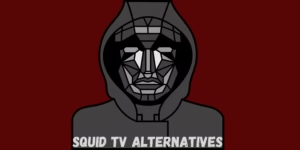PowerDirector is a video editing software that is easy to use and has a global userbase. Video editing softwares are expensive and some are tricky to use. Hence we have listed the step-by-step guide on how to choose the right video editing app/software.
Learning to use Power Director can have many benefits in this content-driven world where video content is the most popular form.
CyberLink’s PowerDirector is a video editing software that many video editing enthusiasts are already using, and many more are joining its line of users. It is considered one of the best video editing software that is available right now.
Well, that’s what we are here to find out today, whether it actually is the best video editing software present in the market right now or whether there are some better options available as well.
In this review, I will discuss the many different things that make it such a good video editing software that people have nothing but praise about. So without wasting any more time, let’s discuss various different things about this particular software.
Contents
Power Director Specs
Let’s start off by first discussing the various specs that are available on PowerDirector to use.
100 Video Tracks – With PowerDirector, you can use up to 100 video tracks for editing your videos. This is a great feature because there are many times when you are editing a particular video, and you need more than two or three tracks to put your videos.
Motion Tracking – PowerDirector also has the option to use motion tracking on it, and through motion tracking, you can very easily track an object or a person in your video and align your titles or other elements with that tracked person/object.
Support for VR editing – VR videos are often considered to be the next big thing, and many businesses and video creators have already started creating various types of VR videos, and you can do so on PowerDirector as well.
Availability of PowerDirector
PowerDirector is available to use on both Windows and macOS devices, and that is a particularly a great thing on its own because users of both types of user interfaces can very easily use this software for editing their videos.
And this seems to be an obvious choice all companies and businesses should adopt to, but you would be surprised to know how many software like to play specific sides and are only available on one type of operating software.
Because at the end of the day, it’s more sales for you more than anything, thankfully CyberLink understood this assignment and made PowerDirector available on both Windows and macOS devices to be used.
PowerDirector Price & Free Trial
PowerDirector also offers a fairly reasonable price for its services. You get a 30-day free trial for its Ultimate plan, and that is a great offering on its own, as many companies and businesses have stopped providing free trials for their softwares.
And after your Free Trial is over, you can choose to either pay $48.99/year or a one-time payment of $99.99. These are extremely reasonable prices for the type of software you are getting with the list of features.
There are many video editing softwares present in the market that easily reach the $300 Dollars mark and offer a similar list of features that you are getting on PowerDirector, so this makes it a pretty reasonable offer.
New update of PowerDirector
PowerDirector also received a fairly new update recently that has brought some changes to its list of features and functionalities, so let’s discuss a few of the new features that are available on the new update.
AI Effects – Some new AI effects are added to PowerDirector, one of them being the AI Object Selection tool, where the software detects a particular object or a person, and through this tool, you can manipulate that person/object by duplicating or extending it.
Nvidea Denoise Tool – Through this tool, PowerDirector collaborated with Nvidea to provide great denoising tools for your videos that will help you remove the noise that is reflected in your video footage.
Enhanced Sky Replacement – This is a feature that you can see on other expensive video editing softwares, and PowerDirector has added it to its list.
Through this feature, the software automatically detects the sky in your video and gives you up to 70 different looks to make the sky look even better in your videos.
Pros and Cons of PowerDirector
Now, let’s discuss some of the pros and cons of this particular software.
| Pros | Cons |
| Powerful software Inexpensive prices Lots of different features | Lists of features can be a bit overwhelming for beginners. |
As you can see, the pros of PowerDirector completely outnumber the cons of it, but the con, even though it may not seem that important, could be an important factor as well.
You see, a lot of young video editors like to start using a particular software and stick to it for a long time for editing their videos so that they don’t have to constantly change the software and just learn from the one that they have already been using.
If they already start feeling it to be a bit too overwhelming, then they might not jump on this software when they start editing more videos and start choosing the more professional route.
Specific functionalities of PowerDirector
Now, let’s discuss some of the many features that are available on PowerDirector, and you can avail when you choose to edit your videos on it.
User Interface
The entire User Interface does follow the typical three screens structure, where the screen is divided into three different parts.
You have the timeline that is on the bottom half of the screen; on the right, you have the preview of the video you are editing; and on the left side, you have all your files and folders. And for a lot of that is the ideal way for editing.
The entire User Interface is also pretty clean and not so cluttered, you can find a number of different functions if you hunt for them, but on the surface, it all looks pretty decent and well-made.
Audio Editing
Audio Editing is also a very important factor that not a lot of people pay attention to, but if your video has poor audio in it, then the entire quality of the video goes down no matter how nice it looks.
And on PowerDirector, you do find a lot of options for editing the audio to make them sound nice and crisp so that your entire video turns out well. You have a fairly simple ‘Audio Room’ setting available on PowerDirector that lets you normalise audio notes that are clipping.
Then you also get a number of different sound effects and background sounds on PowerDirector that you can put on your video to enhance the overall quality of your product and how it looks and sounds.
Movie templates
This is also a feature that you can already see on some of the more expensive video editing softwares, and that is also available on PowerDirector as well. If you are not into video editing but have a specific style of how you want it to look, then you can use these templates.
These templates offer specific styles already completed with different types of styles and titles, all you have to do is simply insert your videos and images in the template, and the rest of the job will be completed by the software.
You would get the video that you want, and you wouldn’t have to play around much with the edit as well, it is a faster and simpler version for editing videos, and that is something that you can do on PowerDirector too.
Effects
There are a number of different effects and functionalities that are available on PowerDirector that helps you in making the type of video that you want to make. One such effect is called the ‘Action Camera’ tool.
So through this tool, the software automatically detects the type of camera that you have shot your videos with and offers camera-profile based effects such as colours, distortion, vignette, etc.
You can also add in effects such as a camera shake to your videos or even freeze the frame of your shot to make it look dramatic, and even slow down the video to create a slow-motion effect.
But to create a dramatic slow-motion effect, you need to shoot at a higher fps; otherwise, the video would end up looking very jagged.
Stock images and files
If you are a subscriber to PowerDirector 365 or Director Suite 365, then you also get the additional advantage of getting various different stock images and files from popular sites like Getty and Shutterstock.
This is an extremely great feature to have, and many different video editing softwares should consider putting it on their software as well because there are a lot of times when you are required of a stock image or video file.
Even in Hollywood movies, you would see in its credits that they have used certain video files from popular sites like Getty Images, etc.
And with this subscription, you wouldn’t even have to pay for premium stock files and use them for your particular project to make it even better.
Motion tracking
I talked about this briefly in the specs list of PowerDirector, so let’s talk a little more about it. Motion tracking was already available in the previous versions of PowerDirector, but through the new updates, it has been improved.
There are more steps that the AI of the software takes to make it a smooth track, whether you are tracking an object or a person using the motion tracking tool of this software. You can easily blur the tracking subject with this software or add some additional text.
When you choose to motion track something or someone, you get two options, one is ‘AI-based tracking with better results’, and the other is ‘Track with faster speed’. If you are new to motion tracking, then I would advise you to go with the AI option.
Because the AI option is able to keep the object or person you want to track in the box and have the job done fairly quickly, otherwise you can go with the other option as well.
Performance of the software
PowerDirector is a ridiculously powerful software for editing your videos. The overall software seems very quick when you use it as it is very responsive and it doesn’t lag a lot as well. You can very easily render many different types of videos on this particular software.
A test was done by PC magazine where they rendered a video consisting of many different types of videos resolutions such as 1080p, 4K, and 720p and then they put in many different transitions and effects in between the clips and saw how much time it took the render the entire video.
This test was done on twelve different types of video editing softwares, and PowerDirector came out the fastest to render out the video, and this also included likes of which of Adobe Premiere Pro!
Colour correction and Management
Through PowerDirector, you also have the option of adjusting the colours of your videos, and colour correction is an important feature that many professional video editors do use.
Because they all shoot the entire videos in RAW so that they have maximum control over the colour of their videos.
On PowerDirector, you have the option of Colour matching as well; through this feature, you can simply match the colour of your video from the previous clip to provide a consistent tone across the entire video.
The feature works fairly well in matching the warm and cool tones of your videos, and you can even adjust it even more by toggling the brightness and saturation, and other elements of the colour.
P-I-P editing
P-I-P or Picture-in-picture mode is a very popular mode that many people would have seen, and through PowerDirector you can easily make a P-I-P video. You have the option of creating a two-by-two video or even a ten-by-ten video if you like.
There is also a feature under the video collage option where you simply have to drag your clips to the different types of collage effects that are avaialble, and through that also, you can make the P-I-P videos.
This option is best used if you are not used to the entire user interface of creating a picture-in-picture type video, so you actually have options for both that are provided on PowerDirector, and depending on your level of expertise you can choose.
Disadvantages of PowerDirector
PowerDirector does offer quite a lot of great features to its users; it has great advantages if you decide to use it, but like all the softwares that are present in the market right now, even PowerDirector is not perfect software, and it does have certain disadvantages.
One of the biggest disadvantages that some of the beginners could feel when they start editing their videos on PowerDirector is that it can be a little overwhelming. I am not talking about its UI; the UI of PowerDirector is pretty clean and easy to understand.
But the sheer amount of features and effects that are available on it can be a little confusing for any beginner to understand, and they might not want to use these features.
And for some, this is an advantage as there are plenty of features, but others would certainly consider it its disadvantage
FAQs
Let’s now discuss some of the commonly asked questions regarding PowerDirector and what people usually think about this software.
Is PowerDirector worth buying?
PowerDirector is a pretty useful video editing software that a lot of people would enjoy editing their videos on, and given the number of features, it offers with its softwares and with the price that is available on it I would definitely say it is worth buying.
The great thing about PowerDirector is that you don’t immediately have to pay for its services as well; you can very easily just use its thirty-day free trial and then decide whether you want to use its services or not.
And compared to the other video editing softwares that are available right now, PowerDirector’s prices are also quite moderate, wherein you can either pay $48.99/year or $99.99 for once. So you very easily get a lot for that price money.
Is the PowerDirector app good?
PowerDirector is also available as an app that you can download on both Android and IOS devices. The app also offers tons of different features and effects that you can use for creating videos right from your phone.
The users that have used it also report satisfaction from using this app for editing their videos as the app is pretty quick for editing and can render out the videos pretty quickly, just like its software as well.
Its monthly subscription starts from $5.99 and can go all the way to $34.99, where you have access to many different types of filters and effects, including music as well, but you can use the app as long as you are satisfied with watermarks on your video.
So I would say PowerDirector app is also fairly good, but the software is better.
Is PowerDirector free and safe?
PowerDirector is not completely free to use; however, you do have the option of using it for free for thirty days, and after your Free Trial is over, you can choose to either pay $48.99/year or a one-time payment of $99.99.
This makes it one of the most reasonable high-end video editing software that you can try out right now for editing your videos.
As far as safety is considered, the app is pretty safe to use; there have been no reports of any privacy-related issues or getting malware on the computing devices that have installed this software.
So you don’t have to worry a whole lot about that matter as well and can enjoy editing your videos as per your liking while paying a fairly inexpensive price for this software.
Is PowerDirector better than Premiere Pro?
This is a fairly subjective question; both the editing softwares are pretty similar in terms of editing capabilities, and they both offer tons of different effects and functionality to their users for creating different types of videos.
Premiere Pro definitely has some pros and advantages over PowerDirector, such as the integration with different Adobe products, so you can easily use Photoshop and After Effects while working on a video on Premiere Pro to have more types of effects for your videos.
But at the same time, PowerDirector offers a similar list of features such as Movie templates, motion tracking, and many more effects at a very reasonable price and with a faster rendering time for editing your videos.
So, both the softwares definitely have certain advantages over each other and both of them are pretty good at what they are supposed to do.
Final verdict and Review of Power Director
So, what’s my final verdict on PowerDirector? Well, it certainly earns the right to be considered one of the best video editing softwares that is present right now in the market, not the best, but one of the best.
You can just do a whole lot on this particular software and create the type of videos that you want for yourself or your business. There are a lot of effects and features available on this software, some of which I discussed above, and others you can try out when you use it.
The price of this software is also pretty nice and inexpensive compared to some of the more higher-end video editing softwares that can very easily charge up to $300 Dollars for the software and offer mostly the same interface and features.
And there haven’t been many complaints from its users as well when they have used this particular software, so I would recommend this software for how powerful it is and how much work you can do on this software.
Conclusion
Well, there you have it. An in-depth review of CyberLink’s PowerDirector. I really found this video editing software to be a great addition to any video editor to have. It has all the features and effects that you would want on a video editing software.
The performance of this software is also pretty great, and it is also available on all the devices that you can possibly edit your videos on, including mobile devices such as Android and IOS devices.
Many people have already used this software, and many more are going to start using it. But, as always, these have been my thoughts on CyberLink’s PowerDirector; what about you?
Do you agree with my thoughts and would you use this software for editing your videos? Whatever your thoughts are, do let us know in the comments down below!