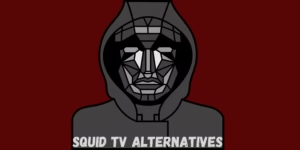ShareIt was a popular app that was used by many people. In 2020, it was banned by the Indian government because of its data-sharing policies. Since then a lot of people have been on the lookout for good ShareIt alternatives.
Listed below are some of the best ShareIt alternatives that offer the same or an even experience that ShareIt.
Contents
What are the best ShareIt alternatives?
| Name | Best For | Our Rating | Website |
| Files by Google | Files Sharing and Phone Booster | 4/5 | https://files.google.com/ |
| Zapya | Files Sharing and Phone Booster | 4/5 | http://www.izapya.com/ |
| Share All | Files Sharing | 3.5/5 | https://play.google.com/store/apps/details?id=com.loku.parralel.share.data.filetransfer.sharing.free&hl=en_IN&gl=US |
| Send Anywhere | Files Sharing | 3.5/5 | https://send-anywhere.com/ |
| ShareMe | Files Sharing | 3.5/5 | https://play.google.com/store/apps/details?id=com.xiaomi.midrop&hl=en_IN&gl=US |
| SendIt | Files Sharing | 4/5 | https://play.google.com/store/apps/details?id=nikhil.sendit&hl=en_IN&gl=US |
| Jio Switch | Files Sharing | 3.5/5 | https://play.google.com/store/apps/details?id=com.reliance.jio.jioswitch&hl=en_IN&gl=US |
1. Files by Google
One of the most secure and reliable files sharing apps. Files by Google does exactly what its name suggests. Files by Google is an amazing alternative. It shares most of the files from one device to another however, the files that aren’t listed in the default section, can take some effort to share.
Other than that Files by Google does more than file sharing as well, you can clean your phone’s junk, transfer files offline, cloud backup, and more.
Features of Files by Google
- Boosts phone performance
- Smart recommendation
- Manage files
- Cloud backup
Pro and Cons of Files by Google
| Pros | Cons |
| ✅Google’s app | ❌Transferring files that are not on the list can be tricky |
| ✅Secred and reliable app | |
| ✅Phone booster | |
| ✅Smart recommendation |
Review on Files by Google
Files by Google does a lot for free and is an incredible application to use if you are looking for some great ShareIt alternatives.
Rating on Files by Google
Files by Google gets a rating of 4/5 stars
2. Zapya
Zapya is another amazing application that you can use to share your files across all platforms! Yes, you can transfer data from your mobile to different platforms like your PC or laptop using Zapya.
Zapya offers 4 ways to transfer files offline. It is an amazing ShareIt alternative that you can start using today. Along with all this Zapya also offers you features like a Wireless mouse, where you can access your phone as a mouse for your laptop or desktop!
Features of Zapya
- Cross-platform sharing
- Phone booster
- Phone backup
- Wireless mouse
- Shake to Connect
Pro and Cons of Zapya
| Pros | Cons |
| ✅Free application | ❌Many Ads on the app |
| ✅Shake to Connect | |
| ✅Cross-platfrom sharing | |
| ✅Online and Offline sharing |
Review on Zapya
Zapya is an amazing ShareIt alternative, where the app does a whole lot more than what ShareIt used to do.
Rating on Zapya
Zapya gets a rating of 4/5 stars
3. Share All
Share All is also a great application to share your files and images to another device. It is appreciated by a lot of people for its simplicity. Share All supports all types of files to be shared, so you’ll most probably not have any problem with it.
Share All also features a transfer history that can be accessed anytime, so you can keep a tab of what data has been shared or not.
Features of Share All
- Offline sharing
- Multiple sharing
- Fast sharing speed
- Reads all types of files
Pro and Cons of Share All
| Pros | Cons |
| ✅Shares multiple files | ❌Ads on the app |
| ✅Easy to use | |
| ✅No need for a USB cable |
Review on Share All
Share All has the majority of features that you would need in a file-sharing application ShareIt.
Rating on Share All
Share All gets a rating of 3.5/5 stars
4. Send Anywhere
Send Anywhere is also a very secure ShareIt alternative for you. To send files using Send Anywhere you would have to download the app on both devices. Then to share the file, the app will generate a 6 digit code which will disappear after 10 minutes.
This 6 digit code needs to be applied on the other device and then you can share across the two devices whichever files you want. It is a sacred application that it trusted by a lot of people.
Features of Send Anywhere
- Wifi-Direct transfer
- Share files to multiple platforms using one link
- Secured app
Pro and Cons of Send Anywhere
| Pros | Cons |
| ✅Secured and reliable application | ❌Ads with high frequency |
| ✅Share across multiple platforms using one link | |
| ✅Easy to use |
Review on Send Anywhere
Send Anywhere is another great app like ShareIt where users can share their data and files easily across multiple platforms.
Rating on Send Anywhere
Send Anywhere gets a rating of 3.5/5 stars
5. ShareMe
ShareMe is an application made by Xiaomi. It is a great application to share your files across devices. And the best part of the app is that it doesn’t feature any ads on its UI!
ShareMe is fairly simple to use and has some very basic features that can be easily understood. It uses a QR code to connect to the other device, after which you can easily share your files.
Features of ShareMe
- Multiple languages
- Send large files
- Share files without internet
Pro and Cons of ShareMe
| Pros | Cons |
| ✅No ads | ❌New update removed FTP transfer for connecting to the PC |
| ✅Easy to use | ❌New UI isn’t smooth |
| ✅Reliable app | |
Review on ShareMe
ShareMe is a simple application like the rest in this list that codes what it says it’ll do.
Rating on ShareMe
ShareMe gets a rating of 3.5/5 stars
6. SENDit
SENDit is an Indian developed application used for sharing files and data. It is a fairly simple application to use and has a fairly simple UI.
SENDit is also a very secure app, so your data is safe when you use this application to transfer it from one device to other. To set them apart from other file sharing apps, SENDit also allows you to play some quick games while your files are being transferred.
Features of SENDit
- Fast sharing speed
- Supports many types of files
- Play quizzes and games
Pro and Cons of SENDit
| Pros | Cons |
| ✅Free to use | ❌Multiple files can’t be shared at once |
| ✅Simple UI | ❌Ads |
| ✅Fast file sharing | |
Review on SENDit
SENDit is a fairly straightforward app to share your files. It’s got great file sharing speed and can be a great app for your devices.
Rating on SENDit
SENDit gets a rating of 4/5 stars
7. JioSwitch
JioSwitch is another application from the Jio Family. It is a simple application to share your data through the app. It uses a hotspot through the app to share your files across many platforms.
JioSwitch also lets you share individual files with your friends and families. And you don’t get to see any ads on their app as well!
Features of JioSwitch
- Cross-platform
- No sharing limit
- Fast file sharing
Pro and Cons of JioSwitch
| Pros | Cons |
| ✅No ads | ❌Uses hotspot to share files |
| ✅Fast transfer | ❌Doesn’t catalogue files |
| ✅Easy to use | ❌Takes time to connect |
| ❌Slow app updates |
Review on JioSwitch
JioSwitch can be a great ShareIt alternative for you, it offers a lot. Just once look at its cons list before downloading the app.
Rating on JioSwitch
JioSwitch gets a rating of 3.5/5 stars
Final note
ShareIt was a great app but its alternatives are better. Sometimes you just have to search a little bit to find something great, rather than just using what everyone else is using.