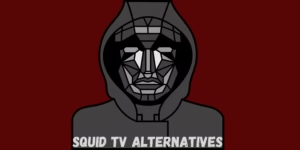Chrome is by far the most popular browsing softwares present in the market right now. You can easily find a lot of different browsers available, but only a few chunks of people actually use them.
Most of the people end up using Chrome because of many different reasons, one of them being its compatibility with other softwares that are present in the market right now.
You can very easily find loads of different softwares that are available online, which have Chrome extensions available as well so that you can simply use the software right from the app itself.
It is a simple and useful feature to have.
Also read: Best Chromebook video editors in 2023
Contents
1. YouTube ByClick Downloader

YouTube ByClick Downloader may have the biggest name possible for any software that allows users to download videos. However, there are a lot of things that are possible on this site for downloading videos.
It has a fairly simple and moderate user interface, and through this, you can easily download various types of videos in different formats as well.
Price – It is a platform that is available for free; however, you can pay $19.99 Dollars to available its Pro Plan.
Best for – YouTube ByClick Downloader is best used for its functionalities to download videos from Chrome.
Platforms – It is available for Windows, macOS and Android devices.
| Pros | Cons |
| ✅Fairly simple to use ✅Great list of features | ❌Clumsy UI |
Key features of YouTube ByClick Downloader
- Download complete YouTube playlists
- Downloading private videos
- MP3 audio downloads
Who is the right user for YouTube ByClick Downloader?
YouTube ByClick Downloader is a good software to download if you are someone who is fairly new to downloading videos. Over here, you will find tons of different features and functions that allow users to download videos.
Why we picked it? Overall rating & review
YouTube ByClick Downloader, as I said above, is a fairly moderate video downloading software. You can choose various different settings on this software; however, it has a fairly old UI that looks pretty clumsy.
I will rate YouTube ByClick Downloader 3/5 stars.
2. 4K Video Downloader

4K Video Downloader is also a software that I have mentioned in some previous articles and it is a fairly powerful software for downloading 4K videos and more on your computing device.
You can also use this software for downloading certain subtitles for videos, and this software will do that for you.
Price – 4K Video Downloader is also available for free; however, if you want to pay for it then you can either choose to pay $14 Dollars for Personal usage or $45 Dollars for your business-related works.
Best for – 4K Video Downloader is best for downloading 4K videos and more on your computing device.
Platforms – 4K Video Downloader is available on both Windows and macOS devices.
| Pros | Cons |
| ✅Simple and modern UI ✅Great list of tools ✅Powerful software | ❌Can’t download 8K videos ❌No file conversion available |
Key features of 4K Video Downloader
- Capable of downloading 4K videos
- 360 Degree VR videos download
- Available on popular devices
Who is the right user for 4K Video Downloader?
4K Video Downloader is a good option for people to use who like to download 4K videos for their works and would like to have a fairly powerful downloading software.
Why we picked it? Overall rating & review
I have liked 4K Video Downloader in the past as well. It is a fairly simple, yet, highly effective video-downloading software to use.
You can very easily download loads of different videos when you use this software, and this is why I will rate it 4/5 stars.
3. Leawo Video Downloader
Leawo Video Downloader is also an option that you can try out for downloading your videos from Chrome.
It is supposed to be 6 times faster than the other video-downloading softwares, and it is fairly powerful as well.
Price – Leawo Video Downloader is available for free; however, it also has an annual pack of $29.95 Dollars and a lifetime pack of $39.95 Dollars.
Best for – Leawo Video Downloader is best designed for downloading videos from more than 1000 Plus websites.
Platforms – It is available on both Windows and macOS devices.
| Pros | Cons |
| ✅Fast Performance ✅Useful set of tools | ❌Only able to download 720p and 1080p videos ❌Poor and complicated UI |
Key features of Leawo Video Downloader
- Built-in video player
- 6 times fast performance
- Provides video information
Who is the right user for Leawo Video Downloader?
Anybody can very easily use Leawo Video Downloader. It is a software that is designed for downloading videos from various different websites and social media sites.
Why we picked it? Overall rating & review
Leawo Video Downloader is also a good option for people who are looking to download videos from different sources of websites. However, it does have a fairly poor UI that can be a bit confusing to understand.
You are also limited to downloading 720p and 1080p videos only on this software, and this could also be a bothersome reason for a lot of people.
I will rate Leawo Video Downloader 3/5 stars.
4. Mini uTube Downloader
Mini uTube Downloader is not just a video-downloading software but it is actually a video processing software.
Over here, you can convert your videos, and have various different settings enabled for making your videos great.
Price – Mini uTube Downloader is a free software to use.
Best for – Mini uTube Downloader is best used for its video-processing tools.
Platforms – It is available only for Windows devices.
| Pros | Cons |
| ✅Loads of different tools ✅Fairly nice UI ✅Free cost | ❌Only available for Windows devices |
Key features of Mini uTube Downloader
- Screen recording feature
- Convert video and audio files
- Fairly powerful software
Who is the right user for Mini uTube Downloader?
Mini uTube Downloader is best designed for people who want to do a lot more tasks than simply downloading the videos on their computer device.
Why we picked it? Overall rating & review
Mini uTube Downloader is a fairly powerful video-processing software that works well for converting video files and downloading different types of videos.
If you are in need of an all-around software that does it all, then you can give this one a try. I will rate Mini uTube Downloader 3.5/5 stars.
5. Video Downloader Professional
Video Downloader Professional is a chrome extension that allows you to download videos on your computing devices. You can fully utilise all of its features for downloading and playing your videos via Chromecast.
Price – Since it is a Chrome extension it is free to download and use.
Best for – Video Downloader Professional is best used for its compatibility with Google Chrome and other features related to it.
Platforms – It is available only for Google Chrome.
| Pros | Cons |
| ✅Chrome extensions ✅Easy to use | ❌Cannot download private-protected content |
Key features of Video Downloader Professional
- Stream videos via Chromecast
- Automatically recognises videos playing on sites
- Supports all public-domain videos
Who is the right user for Video Downloader Professional?
Video Downloader Professional is a really good software for people who are looking to not download a software on their computing device but simply want to have it on their Chrome browser.
Why we picked it? Overall rating & review
Video Downloader Professional may have a generic name, but it does a lot of different functions for downloading videos on your computing device.
It is fairly simple to use and understand and for most people that should be enough. I will rate Video Downloader Professional 3.5/5 stars.
6. FBDown.net
FBDown.net as you can guess by its name is not a software but a website that allows users to download videos from different social media sites and other popular websites.
It is fairly simple to use and it works pretty much the same way any video downloader for Chrome works.
Price – It is a free website to use and download videos from.
Best for – FBDown.net is best used for downloading videos from different sites without downloading any particular video-downloading software.
Platforms – FBDown.net is a website that is available on all browsing engines.
| Pros | Cons |
| ✅Fairly simple to use ✅Downloads videos | ❌Loads of pop-up ads ❌Generic UI |
Key features of FBDown.net
- Has a Chrome extension
- Easy to use
- Works well with other softwares as well
Who is the right user for FBDown.net?
FBDown is a website that can be used by people who want to download videos without downloading any software on their computing devices to do the same job. It is fairly simple and easy to use.
Why we picked it? Overall rating & review
FBDown.net is a good pick for people directly downloading videos from the website itself. However, just like its name, the overall website also remains down sometimes.
So, I wouldn’t recommend putting all your bets on this site, and use it more as a backup video-downloading site.
I will rate FBDown.net 2.5/5 stars
7. Video Downloader Plus
Video Downloader Plus is also a really good Chrome extension that you can use for downloading any type of video using this particular extension.
It is brought to you by the same people who brought you FBDown.net with a lot of improvements available on it.
Price – Video Downloader Plus is a Chrome extension, this is why it is free of cost to use and download.
Best for – Video Downloader Plus is also a really good option to choose if you are looking to download videos from your Chrome browser rather than downloading a specific software to do the same work.
Platforms – It is available only on Google Chrome and nowhere else.
| Pros | Cons |
| ✅Fairly responsive chrome extension ✅Easy to use ✅Works well with many sites | ❌Only downloads videos up to 1080p resolutions |
Key features of Video Downloader Plus
- Download live streams
- Works well with many different websites
- Easy to use
- Downloads in different formats
- Free and ad-free
Who is the right user for Video Downloader Plus?
Video Downloader Plus is a really good software if you are not looking for a software that allows users to download videos.
The entire software is available as a chrome extension, and for most people, it should work pretty well.
Why we picked it? Overall rating & review
Video Downloader Plus is a really good Chrome extension option that people can try out for downloading their videos on their respective computing devices.
It works pretty smoothly and allows users to download videos in different file formats as well.
I will rate Video Downloader Plus 3.5/5 stars.
8. Video Downloader Pro
Video Downloader Pro is also a Chrome extension that you can download, through which you will be able to download various types of videos directly on your computing device.
It automatically reads the videos that are playing on the website and gives you the option to download those videos on your computing device. There are a lot of things to discuss about Video Downloader Pro, so let’s get started.
Price – Video Downloader Pro is a chrome extension, so you don’t have to pay for anything to use it.
Best for – Video Downloader Pro is best designed for the simplicity of downloading videos on your computing device without downloading a third-party application on your computing device.
Platforms – It is available only on the Chrome browser.
| Pros | Cons |
| ✅Automatic video detection ✅Free of cost | ❌Not able to download videos from different websites |
Key features of Video Downloader Pro
- Simple UI
- Free of cost
- Automatically reads videos playing on different sites
- Great compatibility
- Easy to use
Who is the right user for Video Downloader Pro?
Video Downloader Pro is another great chrome extension that you can use for downloading different types of videos directly on your computing device. It is free of cost, and for most people, that is a great deal.
It is also compatible with Google Chrome as an extension, so it allows users simplicity for downloading any type of video by simply copying its link and pasting it on the chrome extension of this software.
Why we picked it? Overall rating & review
Video Downloader Pro, as I mentioned above, is also a good option that you can use for downloading your videos on your computing device via chrome extension.
A lot of people will find it quite easy to use this chrome extension as it is enabled right in the taskbar of Chrome, and it is easy to reach out.
The overall UI of this software is also pretty decent, and for most people, it will be easy enough to understand and use.
That being said, you are not going to be able to convert any files or download any MP3 files using this chrome extension, so if that is what you were thinking, then this is not the software for you.
Still, it is a pretty good option for downloading videos right from the chrome browser without installing any third-party app or software to do the same job that this extension does as well.
Because of those reasons and more, I will rate Video Downloader Pro 3.5/5 stars.
9. Unitube by VidJuice
Unitube by Vidjuice is also a really powerful video-downloading software that you can try out for your computing device. It has many different tools that allow you to download up to 8K videos on it.
The software is also pretty easy to use and its overall UI is also fairly modern and easy to understand.
There are a lot of things to discuss about Unitube, so without wasting any more time, let’s get started.
Price – Unitube has a free plan as well, so you can easily choose it for downloading all your videos. However, if you would like to pay for its services then you will have to shell out $15/year to use it.
Best for – Unitube by Vidjuice is best designed for downloading 8K videos and along with it the ability to perform different video-related tasks as well.
Platforms – Unitube by Vidjuice is available on both Windows and macOS devices.
| Pros | Cons |
| ✅Great list of features ✅Easy to use UI ✅Powerful software | ❌Requires higher-end chipsets to work smoothly |
Key features of Unitube by Vidjuice
- 8K video downloading
- Video compression tools
- Modern UI
- Powerful software
- Easy to use
Who is the right user for Unitube by Vidjuice?
Unitube by Vidjuice is a good software for use, especially for people who like to download 8K videos and like to compress them down to different file types and sizes.
As I mentioned above, it is a fairly powerful software and you can download different types of videos on it.
Why we picked it? Overall rating & review
I have mentioned Unitube by Vidjuice in a previous article as well, and I have found it to be a really good software that allows users to download videos in the type of video format they want to.
The overall software is also fairly easy to use and looks pretty modern; most people should be pretty comfortable using it as their software for downloading videos.
You can easily use this software for downloading videos from more than 1000 different websites. I will rate Unitube by Vidjuice 4.5/5 stars.
FAQs
Let’s discuss some of the frequently asked questions regarding this topic.
Which is the best video downloader for Chrome?
This is a pretty subjective question and I will give my personal, subjective opinion on this topic. For me, the best video downloader for Chrome is Unitube by Vidjuice.
It allows users to download 8K videos, it has all the necessary tools that you would be requiring on a video-downloading software, and along with it, the overall software is also pretty easy to use.
If you want to purchase it, its subscription prices are also fairly low compared to the other video-downlaoding softwares present in the market.
Does Chrome have a video downloader?
Google Chrome, as its own, doesn’t have a video downloading software. However, you can use various Chrome extensions such as Video Downloader Pro, Mini uTube Downloader and Video Downloader Plus.
These chrome extensions syn directly with your Google Chrome account and you are able to download videos from different websites as well.
All you have to do is simply copy the URL of the video that you want to download and open the chrome extension.
After that, you simply have to paste the URL on the extension and your video will be downloaded.
Most of these extensions automatically detect the video that you are watching and give you the option to download the videos automatically.
What features should I look for in a Video downloader for Chrome apps/software/platforms?
It depends upon your use case, actually.
If you are someone who just wants to download a particular video without any necessary formats or details in mind, then you can simply choose any of the extensions or the softwares I have mentioned.
All of them have the basic sets of features that allow users to download videos.
However, some of the features that you should look into are the resolution in which you are able to download videos and whether you are able to download different video formats or just one type of format.
Should I pay for a Video downloader for Chrome app to get better results?
As I mentioned above, it all depends on your use case. Most of the video-downloading softwares tends to download the type of video that you want to download in the first place for free.
That being said, there are softwares present that allow users to download videos in 8K resolution format as well, and those list of features aren’t usually available on the free plan.
So, if you are someone who needs such a list of features, then you should pay for the app. Otherwise, you are better off using the free version of the service.
How to choose the right and best Video downloader for Chrome App
As I mentioned above, there are a lot of different softwares present right now in the market that allows users to download videos from Chrome itself, and all of them are somewhat targeting different groups of people.
The first and the most important thing that you need to look into for choosing a video downloader for Chrome is its UI.
If an app or a software has a terrible UI, then chances are people might not like to use it, and if you choose a software that has a terrible UI, then you wouldn’t want to use it as well.
Secondly, what you should look into it is the overall sets of features and functionalities that you have on offer with these softwares. How many videos can you download? At what resolution and format? etc.
These are the main two points that one must consider while looking for the best video downloader for Chrome.
How do you download videos from Chrome?
Most of the websites and softwares that allow users to download videos require mostly the same set of rules that you have to follow for downloading a video.
The first step that you have to follow is to copy the URL of the video that you want to download. Once you have copied it, then you have to go to the Chrome extension of the software that allows users to download videos.
The extension or the software will have a dedicated blank space in which you have to paste the link of the video that you have copied.
After hitting enter, the software will search for the video, and after successfully finding the video, it will prompt you with the option for downloading the video.
You have to simply click on download, and your video will be downloaded on your computing device.
When do You Need a Video downloader for Chrome App or software?
This is more of a subjective question because a lot of people require to download videos for various reasons. Some people use it for their business-related work, while others use it for some personal projects.
While you can download as many videos as you like, it should be noted that the videos that you are downloading should be in the public domain and shouldn’t be someone else’s work.
If you are downloading someone else’s work, then you are required to give the person’s credentials on your videos, else you can get copyright infringement on your video, and that wouldn’t be pretty.
How to choose the right Video Editing App
How to improve your video editing skills
How much do video editors make?
How to become a video editor?
How to make a video a live photo?
Conclusion
Well, there you have it. An article talking about nine of the best video downloaders for Chrome that are present right now.
You can easily choose to opt for a chrome extension if you don’t want to download an app, and most of the chrome extensions that I have mentioned on this list are all pretty good.
However, if you are going to download a particular software, do take note of the type of videos it allows you to download and also in which format.
Those have been my thoughts on this topic, what about you? Do you agree with my list? Or do you think I missed a couple of other video downloaders for Chrome?
Whatever your thoughts are, do let us know about them in the comments down below!