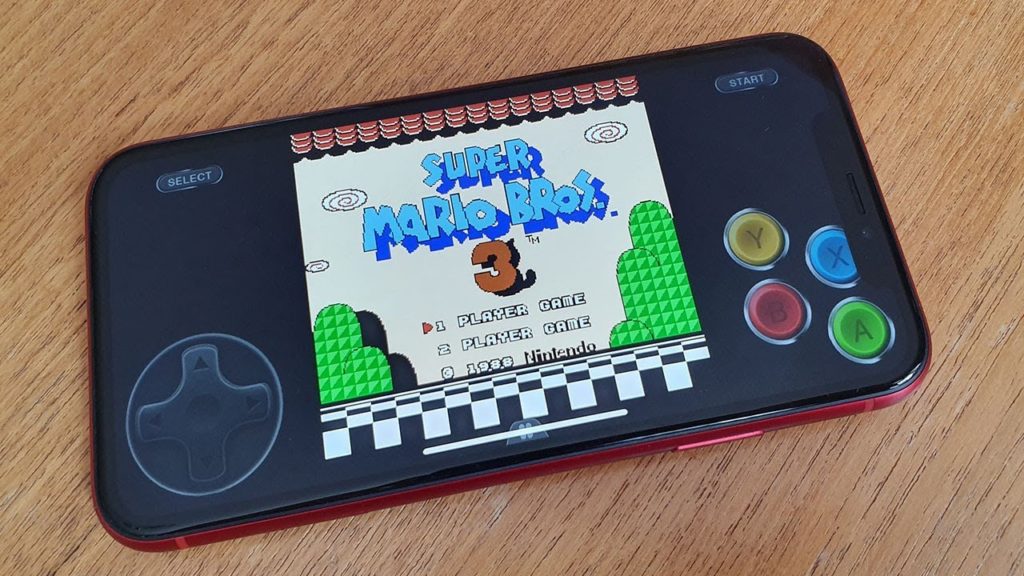SNES games may be a yesteryear thing. It may not be as hyped as it once was. That being said even in 2023 there is a huge cult following for classic SNES games, unfortunately, the manufacturing of SNES-type consoles has become very scarce and thus are not easily accessible.
So as a fan of SNES games I knew there has to be a way to play Super Metroid or Super Mario World on a smartphone or PC.
I found that there are SNES emulators that you need to download in order to play SNES games, while this may not give you an authentic Super Nintendo console experience it surely has the essence of the 90’s nostalgia.
So without further adieu, I present to you my list of the top 12 best SNES emulators in 2023
Contents
Best SNES Emulators for PC, Mac and Android
SNES9x
SNES 9x can run without any heating or lag issues on low end hardware versions. You can effectively run all SNES titles on this emulator.
SNES 9x is ideal for users who are not so tech savvy for two reasons, 1. Games launch within seconds of first extraction and 2. The overall handling is quite simple.
Features of SNEX 9X
- Can speed up games via fast forward
- Output Image Processing allows for improved graphics
- Users can save games in any precise spot via saves space
- Users can capture .avi movies of gameplay by enabling the recording feature
Platforms supported: Windows, macOS, Linux
Price: Free
SNES9x EX+
Backed with all the basic requirements that you would look for in any SNES emulator for your Android smartphone, the next emulator I would like to add is SNES9x EX+ – the Android port for SNES9x.
The emulator may look outdated at first glimpse which may seem uncharacteristic in comparison to some of the top NES emulators for Android that focus on a clean UI but when it comes to performance SENE9X EX+ is second to none.
The only drawback of this emulator is that it is only compatible with devices that have a 1GHz or higher processor.
Features of SNES9x EX+
- Ad-free and does not include in-app purchases
- Support for Gamepad
- Support for numerous file types
- On-screen controls
- Save/Load states
Platforms supported: Android
Price: Free
NES.emu
NES.emu is a very popular SNES emulator for Android and it can run smoothly on all Android devices that are backed with a 1GHz processor or higher.
Users can also play NES games in landscape Orientation using NES.emu which makes it a good replacement to SNES9x EX + that only has portrait orientation.
Overall the emulator proves to deliver an authentic NES experience on smartphones thanks to its many features including the ability to connect retro-style controller on Android devices
Features of NES.emu
- Keyboard/Bluetooth/USB gamepad supported
- Emulates on-screen multi-touch controls
- Supports cheats, backup, and save state
Platforms supported: Android
Price: $3.99
BizHawk
BizHawk is developed on the underlying platform of Tool-Assisted Speedruns (TAS) with added support for gaming. This emulator will appeal to the gamer fanbase that is obsessed with finishing games in record time. I highly recommend this snses emulator for speedruns enthusiasts
In comparison to other emulators, BizHawk supports games released on multiple platforms that include PlayStation, Atari 2600, SNES, NES, Sega Genesis, Nintendo 64, Game Boy, Game Boy Color, , Sega Saturn and more.
Features of BizHawk
- Supports more platforms than most emulators
- Best option for Speedruns
Platforms supported: Windows
Price: Free
ZSNES
ZSNES is a proven Super Nintendo emulator used by gamers all over the world to run popular SNES games. The emulator has great handling and runs over any OS with ease.
Features of ZSNES emulator
- Support for save states
- Filters to optimize video output
- Recently played games list to track the latest games played on the emulator
Platforms supported: Linux, Windows
Price: Free
OpenEmu
OpenEMU was first launched back in 2007 as a port for the NEX/Famicom emulator Nestopia and since then it has grown into one of the best multi-system emulators for iOS devices.
If you opt for OpenEmu for games you will have to download additional cores as it acts as a front-end for different emulators similar to RetroArch.
Overall OpenEmu is a perfect SNES emulator for iOS devices as it comes with a simple UI and can connect with retro controllers so you can play your favorite SNES games with ease.
Features of OpenEmu
- Can run on iOS devices that have old macOS
- Support for multiple input techniques
- Improvised visual output via availability of filters
- Clean UI
Platforms supported: macOS
Price: Free
RetroArch
RetroArch is a front-end for emulators that runs programs via Liberto cores that are basically dynamic libraries. What makes RetroArch a great SNES emulator is its cross-platform supportability that emulates SNES games on a wider range of platforms.
Since Retroarch uses different liberto cores to run games, it can also run games released on platforms like PlayStation, 3DS, Nintendo Wii, Game Boy, Sega Dreamcast, GameCube, along with running classic SNES games.
Features of RetroArch
- Interface that is compatible with a wide range of classic games
- Inclusive of rewinding, shaders, and netplay.
- Can connect with different controllers
- Inbuilt recorder to record and stream gameplay to popular streaming platforms like YouTube and Twitch.tv.
Platforms supported: Linux, Web, Windows, macOS, Android
Price: Free
higan
Originally released as bsnes , Higan is one of the best emulators for SNES that also supports multiple consoles.
The emulator will not work on devices with old version hardware but in all fairness, it is truly one of a kind. Higan enables an unmatched gaming experience by emulating the original hardware as accurately as possible.
The latest version of Higan comes with support for 12 systems that includes Bandai WonderSwan Color, NEC SuperGrafx, Sega Game Gear, Nintendo Famicom, Game BoyNintendo Super Famicom, Game Boy Color, Sega Master System, Game Boy Advance, Sega Mega Drive, NEC PC Engine, and Bandai WonderSwan
Features of Higan
- Requires high-end software and hardware
- Perfect choice for SNES games as it can run all kinds of SNES titles
Platforms supported: Windows, macOS, Linux
Price: Free
Nestopia UE
The next one is a high-accuracy NES emulator through which users can play all kinds of NES games with no issues. But before you read further ensure that the emulator I have highlighted is Nestopia UE (Undead Edition) and not Nestopia which is basically defunct as its
For users who are looking to avoid the time-consuming process of RetroArch, a perfect alternative would be Nestopia UE (Undead Edition) which essentially is a RetroArch core emulator. The whole emulation process is quite simple on Nestopia UE as it has a user-friendly interface.
It is also enabled with VSync, however, you may notice some input lag if you use the feature. Another good thing about the SNES emulator is that it is simple to set up so users can install and run games in just a few minutes.
Features of Nestopia UE (Undead Edition)
- Support for VSync
- Famicom Mic and Cheat support
- Game specific custom palettes
- Inclusive of NetPlay and Texture scaling
Supported platforms: Linux, Windows, macOS
Price: Free
John NESS
Following in the footsteps of it’s predecessor , John NESS and emulates all the features of John SNES.
John SNES is one of the most popular SNES emulators that was taken down from the Play Store citing issues related to copyright infringement. Hence the developer released a new and improved emulator called John NESS.
John Ness runs on the original SNES engine which proves to give a joyful experience while playing classic games. John NESS is one of the best SNES emulators on Android that shows intricate focus on accuracy over performance.
Features of John NESS
- Support for MOGA and Bluetooth controllers
- Keys can be customized
- Supports zipped files and cheat codes
- High-quality rendering
Platforms supported: Android
Price: Free
The Mega S.N.E.S Rock Retro
The Mega S.N.E.S Rock Retro has established a reputation as one of the fastest SNES emulators among Android users. It is highly effective and after its latest update, users can select and play from a wider range of games.
The emulator also allows users to play SNES games on Full HD Graphics setting which makes it one of the most desirable SNES emulator for Android.
Features of The Mega S.N.E.S Rock Retro
- Bluetooth compatible emulator
- Supports popular cheat codes
- Can connect with a select few mouse games
- Controller customizing available
Platforms supported: Android
Price: Free
ClassicBoy Pro
ClassicBoy is actually an emulator that is able to emulate a number of different old playing platforms and SNES is just one of the many.
Through this emulator you are also able to PS1, Game Boy, N64, and many more. As ClassicBoy Pro likes to call itself, it is an All in one retro video games emulator for Android.
While you are able to many different old video games on it, it’s support for SNES is actually pretty good and the games play out fairly smoothly on your android devices, as well.
The application also recently went through a big update where you get a pretty great UI and it also fixed a number of bugs that a lot of people complained about it, as well.
Classic Boy Pro is available, both for free and paid versions, as well. The free version features a number of great features, such as the ability to change between digital and d-pad settings, etc.
Obviously, at the pro version you are able to access even more settings that make it quite useful to be used as an emulator for SNES and for others gaming platforms, as well.
Featured of Classic Boy Pro
- Gesture controllers
- Sensor controls
- Third-party plugins are downloadable
- Custom settings for audio and video for each games
- Turbo mode for adjusting game running speed
Platforms supported: Android
Price: Free and Paid
You can play almost any SNES Games using these SNES Emulators
I hope you find a SNES emulator that is compatible with your device, all the above-mentioned emulators have been tested on Android, PC, Mac, and iPad. I have added both paid and free snes emulators for Android keeping in mind that it is a time-consuming solution for playing SNES games. Feel free to comment below and let us know the name of your device and which emulator suits the best for your device.