PUBG Mobile has arguably changed the landscape for battle royale games in the esports industry, it has united so many e gamers from all across the world.
With its growing popularity many egamers wish to play PUBG Mobile on PC as they are much more comfortable with the controls of a keyboard. So firstly, let me answer one of the most asked questions on the internet, Can I download and play PUBG Mobile on my PC?
Yes, you can play PUBG on your PC however you will need a decent processor and a good quality GPU. Check this article to see if your PC meets the requirement to run PUBG Mobile.
Once you have downloaded PUBG Mobile on your PC you will need a good emulator to play the game without any glitches or issues, there are several emulators available on the internet that you can try out, but to save you the hassle I have compiled this list of the fastest and best quality emulators that will let you enjoy playing the battle royale game for hours without any interruptions.
Note: I have tested each emulator on this list on a Windows 10 Laptop and Macbook Pro.
Contents
List of Fastest Emulator to play PUBG Mobile
#1 Gameloop
Gameloop (Picture Courtesy; Gameloop.fun)
Initially released as Tencent Gaming Buddy, Gameloop is the official emulator to play PUBG Mobile on PC. After testing this emulator I was very satisfied with its ability to optimize PUBG Mobile and provide an overall gaming experience that is on par with the top-end mobile devices.
Gameloop has low PC requirements and also works pretty decent on earlier Windows PC versions.
#2 MEmu Player
Memu (Picture Courtesy: memuplay.com)
MEmu Player has over 100 million downloads. It is one of the most popular Android emulators available for Windows so naturally, I had to play PUBG on my PC using this emulator.
MEmu Player offers tons of efficient features that give you delightful experience while playing PUBG Mobile on your PC. I particularly liked the feature of high keyboard mapping customization, which makes it very easy to map the controls in PUBG Mobile.
#3 Bluestacks
Bluestacks (Picture Courtesy: hwww.bluestacks.com/
Bluestacks is one of the oldest Android emulators available on the internet for Windows and Mac. It is frequently updated so that it is compatible with all the latest Android apps and games that are launched in the market. Features like real-time translation, easy key mapping, and recording gameplay with a single key make Bluestacks one of the most downloaded Android Emulator.
Speaking in terms of Playing PUBG on a PC, I give Bluestacks the green light over any other emulator on the internet.
Check this article if you wish to check out more top Android Emulators for Windows and MAC
#4 Nox App Player
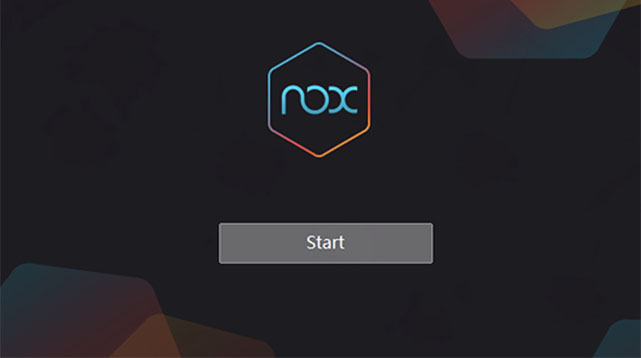
Nox App Player is also an option that you can try out if you are looking to play PUBG or similar games like PUBG on your PC device. I say that because, even though BGMI is available right now on Play Store, it is not confirmed whether it will stay that way or the Indian Government would ban it again.
Still, there are other games like PUBG that are available on Play Store, and they are equally as fun as PUBG. One of them is COD: Mobile.
Among all the first-person shooting games that the Indian Government has blocked from Play Store for privacy issues, they have never once done that to COD: Mobile, and COD: Mobile has been getting regular updates ever since it was released in 2019.
So, you can easily play games like COD: Mobile on your computing device or PC, using Nox App Player. The great thing about Nox App Player is the fact that the entire application is actually quite light and small in size.
So, if you are using a computing device that is not so powerful, you can still play games and other Android applications on your device, thanks to Nox App Player.
If you are also someone who is a gamer and wants to record their games straight from their computer and edit it, then you can do that with Nox App Player, as well as the application allowing screen recording and sharing straight from its app.
So, it is a pretty good emulator that you can try out for playing games like PUBG or COD: Mobile.





