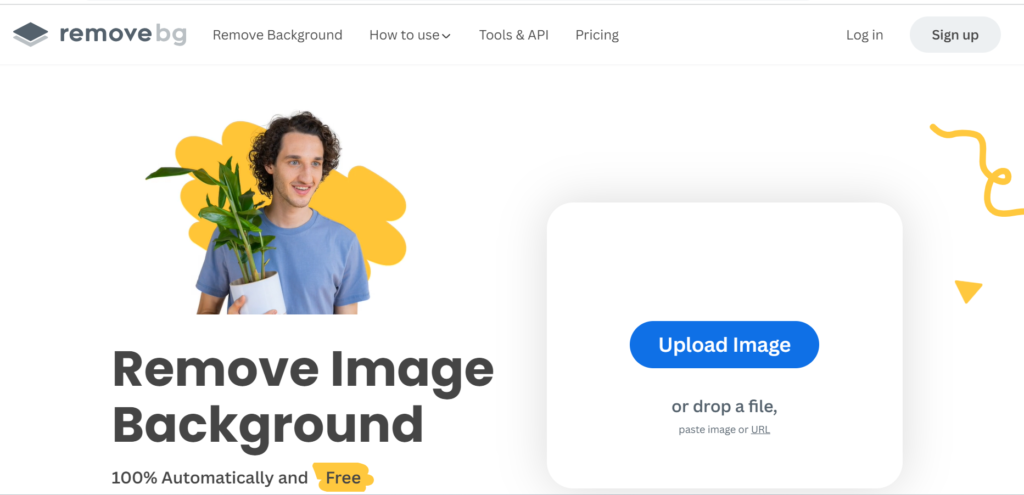Photo editing software is as good as the number of filters and functionalities they have to offer. During earlier times photo editing was a task, but now, it has become a piece of cake for everyone.
You can easily choose from the many different photo editing software available but when it comes to one of the best that is present right now, especially in the online market, then it can be a tricky question.
This is because there are many types of software available that provide a different range of functionalities and effects for your images.
So you really have to pick the ones that work the best for your work, and only then should you proceed with it.
There are also a number of different online photo editors available that are available for free, so you can easily jump from one software to the other and see which one works the best for you.
Video Editing vs Photo Editing
Best AI Photo Editing Software
Contents
9 Best Online Photo Editing Software
1. Canva

Canva is definitely the most popular online photo editing software. There is just so much that you can achieve with this software in terms of photo editing.
It is fairly simple to use, and its free plan offers most of the features any average photo editor would need.
Price – Canva offers a free tier, but you can pay $99/year to get its annual subscription.
Best for – Canva is best used for its simplistic UI and a great list of features.
Platforms – It is available online, hence it is not specific to any platform.
| Pros | Cons |
| ✅Powerful software ✅Easy to use ✅Team Access | ❌Limited export settings ❌Limited RAW photos settings |
Key features of Canva
- Tons of stickers
- Straightening image tools
- Animated text
- Great list of templates
Who is the right user for Canva?
Canva is best suited for people who are looking for a good online photo editing software that allows them to do basic photo editing for their images.
It is easy to use and is used by millions across the globe for quick photo edits.
Why we picked it? Overall rating & review
Canva is obviously the most popular software when it comes to photo editing, but that’s not the only reason why we picked it up for this list. It actually has loads of templates available and effects in its library.
You can actually play around on Canva’s editing kit and edit the photos as you want, which is why I will be rating Canva 4/5 stars.
Also read: 6 best free Canva Alternatives for editing like a pro
2. Adobe Photoshop Express

Adobe Photoshop Express is the smaller and quicker version of Adobe Photoshop. This software can do a lot when it comes to photo editing.
It is quite powerful and has lots of good features included in it.
Price – Photoshop Express is also free to download and use, but you can pay $9.99/month for its Premium services.
Best for – Photoshop Express is best suited for its features and effects.
Platforms – It is available online, hence it is not specific to any platform.
| Pros | Cons |
| ✅Powerful software ✅Easy to use ✅Good list of features | ❌Many features are blocked in the paid plan ❌Expensive plan |
Key features of Adobe Photoshop Express
- Collage effect
- Blur photos
- Straightening image tools
- Good for social media templates
Who is the right user for Adobe Photoshop Express?
Photoshop Express is best suited for people who already have a subscription to Adobe’s creative cloud and are in Adobe’s ecosystem.
If you are one of them, then you will feel right at home, given how the overall software looks and works.
Why we picked it? Overall rating & review
Photoshop Express is also a really good option that you can use for editing your images. There are a good list of features which are available on this software for editing images on it.
People who are familiar with Adobe products will feel right at home with this particular software.
Although the software can be used for free, there are a lot that you won’t be able to do unless you have paid for its subscription.
So you really have to be mindful of whether or not you want to use this particular product or not. Because of this, I will be rating Adobe Photoshop Express 3.5/5 stars.
3. Instasize

Yeah, Instasize. The popular image editing app for Android and IOS devices can also be used for editing images online.
You can do a lot of image editing on Instasize’s app, and the same list of features are available for free on its web platform as well.
Price – Instasize is free to use for its web platform but requires payment if you use it as an app on your Android or IOS device.
Best for – It is great for editing images online and posting them on social media sites.
Platforms – It is available online, hence it is not specific to any platform.
| Pros | Cons |
| ✅Great list of editing features ✅Powerful software ✅Free | ❌Limited editing features |
Key features of Instasize
- Different types of filters
- Text layer
- Great list of backgrounds
- One-click presets for different social media sites
Who is the right user for Instasize?
Instasize can certainly be used by a lot of people for editing their images.
If you are mostly looking to edit your images for online social media posts then you can definitely try Instasize out for editing your images.
Why we picked it? Overall rating & review
Instasize is a very popular photo editing app, and the same set of features are available on this web version of the app as well.
It is fairly easy to use, and you are able to get a lot out of editing your photos on Instasize.
Just a heads up, when you search for Instasize on your browser, the first link will direct you to download the app.
You have to look for ‘Online Photo editor’ underneath the first link, and that’s how you can use it to edit your images.
I will be rating Instasize 3.5/5 stars.
4. Pixlr

Pixlr is also considered as one of the best options for online editing your photos. It is a browser-only photo editing site that you can use even on your phone’s browser.
There are a number of different tricks available on Pixlr for you to explore.
Price – Pixlr can be used for free, but to pay for its paid plans, you will have to shell out $4.90/month.
Best for – Pixlr is great for its simplest UI and great range of features that it has to offer.
Platforms – It is available online, hence it is not specific to any platform.
| Pros | Cons |
| ✅Great list of features ✅It can be accessed through a smartphone browser | ❌UI can be a bit tricky to understand |
Key features of Pixlr
- Background remover tool
- Custom brush sizes
- Pre-sized templates
- AI-powered tools
Who is the right user for Pixlr?
Pixlr is best used by people who are already in the profession of image editing. Its paid plan is also pretty reasonable with the type of features that it has to offer.
Why we picked it? Overall rating & review
Pixlr is a really good option to choose for editing your images. There are a good list of features that are available on this software to use and you can achieve a lot from it.
It can be a little tricky to use and understand if you are a beginner in the world of image editing, but it is still a good software to try out as it has a free tier.
I will be rating Pixlr 4/5 stars.
5. BeFunky

BeFunky may just have the best name when you compare it to the other online photo editing softwares present in the market right now.
BeFunky offers simple editing tools that are only one click away from editing your images.
Price – BeFunky offers a free tier, but you can even pay $4.99/month to get subscribed to its paid features.
Best for – BeFunky is great for simple effects that require not a lot of editing and for some business-related works.
Platforms – It is available online, hence it is not specific to any platform.
| Pros | Cons |
| ✅Creates brochures ✅Easy to use | ❌Simple editing tools ❌No offline functionality |
Key features of BeFunky
- Cropping and resizing tools
- Touch-up tools
- Photo & Templates effects
- Cartoon editing tools
Who is the right user for BeFunky?
BeFunky is a good option for people who are just looking for simple edits for their images. You have your average features that you can use for editing your images.
In its paid plan, you are able to make other projects, such as brochures or even flyers, and that can be useful for some people.
Why we picked it? Overall rating & review
BeFunky is a fairly good image editing software that you can use on your browser. You will find some good features in its free tier plan that would be enough for most people.
There are some advanced features available in its paid plan, and for people running a business, those features can be useful.
I will be rating BeFunky 3/5 stars.
6. piZap

piZap also has a ‘funky’ title, and you can use this service for editing your images. You have your set of features which you can expect on some other online photo editing softwares.
You can use this service for quick image uploading on your social media sites; let’s discuss some more things about piZap.
Price – piZap has a free trial for seven days only, after which you have to pay $2.99/month for its services.
Best for – piZap is good for its list of features and simplistic UI.
Platforms – It is available online, hence it is not specific to any platform.
| Pros | Cons |
| ✅Good list of features ✅Themed borders | ❌7-day free trial only ❌Limited number of effects ❌Basic UI |
Key features of piZap
- Cut-out tools
- Templates for different social media sites
- Glitter text effects
- Meme editor
Who is the right user for piZap?
piZap is also a good option for people who are looking for simple image editing for their photos. You can’t expect a lot of features on this software, but you can expect some of the basic features.
Why we picked it? Overall rating & review
piZap is a good video editing software. You can try its basic editing tools for your images, but it only has a seven-day free trial option which is something not a lot of people would prefer.
There are much better alternatives available that have the free tiers in their package, so for that reason, I will rate piZap 3/5 stars.
7. Photopea

Photopea is basically Adobe Photoshop but free. It has almost the exact same UI that Adobe Photoshop has and has ads running over its UI.
There are quite a lot of functions that you can use on this software, and it is considered one of the best free photo editing softwares.
Price – Photopea is a free website to use.
Best for – Photopea is best used for its features and free price rate.
Platforms – It is available online, hence it is not specific to any platform.
| Pros | Cons |
| ✅Great list of features ✅Advanced list of tools | ❌The software can be laggy ❌A bit complicated UI |
Key features of Photopea
- Can read psd and pdf files
- Clone-stamp tools
- Layer editing
- Vector graphics
Who is the right user for Photopea?
Photopea is best used by people who are semi-professionals when it comes to photo editing.
You will get a list of features that you have on some higher-end photo editing softwares, but at a free price rate.
Why we picked it? Overall rating & review
Photopea is a really good option that you can try out for editing your images. It has a photoshop-level UI, and for some people, that can be a bit too much as Photoshop has an overwhelming UI.
At the same time, you get a good list of features for its price range, but the overall software can run a bit laggy, and it will have some ads on it.
I will rate Photopea 3.5/5 stars.
8. Fotor

Fotor is a pretty good photo editing software that you can also try out. It has a simple user interface that can be a good option for people who are not into photo editing.
There are also some really good editing tools that you can try out on Fotor.
Price – Fotor is available for free, but for its paid subscription, you will have to pay $8.99/month
Best for – Fotor is best used for its great list of features and over 1 Million stock images.
Platforms – It is available online, hence it is not specific to any platform.
| Pros | Cons |
| ✅Great list of features ✅100 photo effects ✅Works with RAW photos | ❌Expensive paid plan |
Key features of Fotor
- Custom stickers
- Resizing tools
- Wizard to help you with the UI
Who is the right user for Fotor?
Fotor is a really good image editing software for people who are semi-professional in the world of photo editing. You can achieve a lot with this particular software as it has a great list of features.
Why we picked it? Overall rating & review
Fotor is also considered one of the better photo editing softwares that you can find online. You have access to a great list of features, and you can achieve a lot from it.
Although it does have a pricey image editing software, so you should look into it if you decide to use its pro features.
I will be rating Fotor 4/5 stars.
9. Adobe Lightroom Online

Photoshop Express isn’t the only photo editing software that you can use for editing photos from Adobe. Adobe Lightroom is also available to use online for free.
It has some of the features that you can expect on Adobe Lightroom but with the simplicity that you get on Photoshop Express.
Price – Most of the features that are available on the Lightroom app can be used for free, but to avail of its more premium features, you would have to pay $9.99/month
Best for – Adobe Lightroom is best for having the most premium looking filters and settings for your images.
Platforms – It is available online, hence it is not specific to any platform.
| Pros | Cons |
| ✅Great set of tools ✅Simple UI ✅Adobe community | ❌Expensive app ❌Too many features can overwhelm beginners |
Key features of Adobe Lightroom Online
- One tap edits
- Healing and other tools
- Great list of features and effects
Who is the right user for Adobe Lightroom Online?
Adobe Lightroom is best used for people who are already in the ecosystem of Adobe’s products. It has a familiar UI that many will like, and it shares a list of features that you get on Adobe Lightroom.
Why we picked it? Overall rating & review
The overall software is pretty easy to use, but it does have a long list of features which can certainly make a lot of beginners a little confused when they edit their pics on this device.
You can try out its wide range of features on its free plan, and overall it is a pretty good software to use and learn for editing your images.
I will be rating Adobe Lightroom’s online version 4/5 stars.
FAQs
Let’s discuss some of the questions that people have about this topic.
How to choose the right and best Online Photo editor
As I mentioned above, there are a number of different photo editing softwares present online that are catered to different groups of people as they offer a wide variety of features.
Most of the simpler photo editing softwares provide fairly common features such as changing the hue, saturation, contrast, brightness, etc., of your image, and you can do that on any particular software.
When it comes to certain special features, such as retouching your images and applying certain different effects, then you have to choose well.
Because you have to see what all features do you require for your images, and only then should you continue with editing your images.
So it all boils down to what you want and how you want it on a photo editing software.
Can you edit photos online for free?
Yes, of course, There are a number of different online photo editing software that provide you with free tier plans, and most of them are pretty good.
These free-tier plans have different types of features and effects attached to them, and they don’t also leave any watermark on your images after you export them.
It should be noted that there will definitely be places where the software would cut on some sort of features list, such as limited export options, etc.
So that is something that you should know before signing up for such services, but they are really good options if you are not into serious photo editing.
Because in those cases, you should look for some offline photo editing software and not the online ones, as almost all the online software are free and doesn’t have advanced features.
When do You Need an Online Photo editor?
It depends on your use case, actually. For why are you looking out for online photo editing software in the first place? Usually, the case is that they are free of cost, and they don’t need any hardware requirements from your PC.
So, if that fits the requirement, then you should consider looking for online photo editing software as they fill the exact type of requirement that you have.
They are pretty fast, and they have a pretty good list of features that can be very easy for anyone to use. The UI of this software is also pretty easy and simple to understand.
You won’t be searching around the UI to find the basic effects settings you need for your edits. They are all present in one place and laid pretty systematically.
What is the most powerful free online image editor?
There are plenty of image editors that you will get online, which are pretty powerful; it depends on the type of use case for which you are looking for such editors.
In my opinion, when it comes to free image editors, I feel Canva is one of the most powerful online image editors that you can choose.
The reason why I chose it is because it is not just a photo editor. There is so much that you can achieve using Canva, and it is relatively free to use as well.
Its free plan does offer a lot of different tools and effects to use, and many people use it for different reasons, which is why it is such a popular image editor present right now.
So, in my opinion, it is Canva.
Which is the number one Photo editor?
This is a very subjective question, and the answer revolves around the type of photo editor that you want. As I mentioned at the start of the article, there are plenty of different photo editors present.
You have to decide which one suits you the best and then go with that option. That being said, I have my personal favourites that I use for online editing my images.
Instasize is one of the apps that I have downloaded on my phone to edit all the photos that I want to put on my social media posts.
It is quite powerful and does have most of the effects that I need for my photos, and since it is also now available to use online on web browsers as well, I feel it can be considered as one of the best photo editors.
How can I edit my photos like a professional online?
This question has two answers; I’ll first start off with the answer that revolves around online photo editing. There are plenty of online softwares present to edit your photos, but only a few of them have professional tools.
So if you want to edit your photos professionally, then you should look for those softwares that offer a wider range of tool brushes and editing features.
Usually, they don’t come for free, which means you have to pay for their services, but if you want to become professional, you will have to invest in some softwares that will help you to edit photos.
The second part of the answer revolves around professional photo editing. No one can instantly become a professional in any medium; you have to work for it.
This is why the only way you can become professional is by continuously fine-tuning your craft.
No matter how expensive of a software you use to edit your photos, if you don’t know how to edit a good photo, then there is no point in buying an expensive software.
Are paid Online Photo editors better than free alternatives?
To answer in layman’s terms: yes. Paid softwares are generally better than its free version because they have more features and effects attached to those softwares.
This also depends on the type of image editor you are.
If you are just looking to edit your photos once or twice for your social media sites, then you don’t need to pay for any software, and you can use the free version of any software to edit your photos.
On the other hand, if you are a budding professional who wants to learn the different types of craft regarding this profession and you are serious about it, then you should definitely go for the paid editing softwares.
I would even recommend to not go for online software but computing software. I have written a separate article where I discuss the best photo editing software for your computing devices.
You can check it out and see which ones suit your budget and skills and use them for a better photo editing experience.
How to make a video into a live photo
Conclusion
Well, there you have it, nine of the best online photo editing software that you can try out right now for all your images and see which ones you like the most.
These nine target different groups of people, so you have to see which software is best suited for your skill and your work; only then should you choose any of them for editing your images.
Most of the software that I mentioned is free to use, so if you are not finding a particular software not coworking for you, you can easily switch between them.
As always, these have been the software that I found to be the best in the business. There are definitely more of such software that I may not have mentioned.
What about you, though? Do you agree with my list of editing software, or do you think that I definitely missed some of them that you use?
Whatever your thoughts are, do let us know about them in the comments down below!