Live streaming softwares were something that you used to see only on big television news channel, and it costed a lot of money to use such softwares.
However, thanks to advancements in technology, these sorts of softwares are now readily available to use now for our personal usage, and many people use it now for hosting live online programs.
Ever since the Pandemic hit the world, the usage of such softwares has also seen a huge rise, and now people are easily able to use them for the online programs that they are able to broadcast on YouTube and other streaming platforms.
Well, in this article, I will be discussing some of the best live streaming softwares that are present in the market right now.
Top Best Football streaming apps
17 legal and safe movie streaming apps & sites
11 Best Free Sports Streaming Websites
7 best FIFA streaming sites with reviews
7 best paid and free F1 streaming sites with reviews
7 best Sports streaming services
Contents
How to choose the right and best Live streaming software?
Before I jump into the list of best live streaming softwares, you should also know how to choose the software that is best suited for your needs. As you may already know that there are tons of different options present in the market right now.
All of these options cost different amounts of money, so the first thing that you should check out is that it all fits under your budget.
Another thing you should look into while you are on a hunt for a live streaming software is the overall usability of the software because live streaming something has gotten pretty easy, but you can still get easily confused using them, as well.
So, you need to choose the software that has the features and the accessibility that you are able to manage.
When do You Need a Live streaming software?
There are many different online programs that are hosted these days. Some people require a live streaming software for hosting a musical event, some require it to host a ceremony of sorts, or some require it for hosting events and seminars.
In any case, if you are hosting something online and you want to have the widest reach possible and would like to broadcast your work directly live without having to individually send links to your event, then you are in need of a live streaming software.
Best Live streaming software
With all that said, here are some of the best live streaming software that you can use right now.
1. Wirecast

Wirecast is considered to be one of the best live streaming software present in the market right now because of its incredible flexibility by allowing multiple different feeds, cameras, capture cards, etc.
It is able to stream your broadcast in real time without you having to worry much about the overall process, as you can focus on the set of content that you want to broadcast.
Price – You can get Wirecast Studio for a one-time fee of $599 Dollars, or Wirecast Pro with a one-time fee of $799 Dollars or $28/month.
Platforms – Wirecast is available to use on multiple different devices.
| Pros | Cons |
| ✅User-friendly UI ✅Available on multiple devices ✅Loaded with a number of different features | ❌Expensive software ❌Requires a powerful computing device to run smoothly |
Who is the right user for Wirecast?
Wirecast is aimed at people who require a professional setup for broadcasting their videos online with a fairly simple user interface to work with.
There are a handful of useful tools available on it that make it one of the best in the market for a reason, and if you are someone who is willing to pay the price that it is available at, then you should definitely try it out, as well.
Why we picked it? Overall rating & review
Wirecast is a software that features many different features when it comes to online broadcasting, and all the features that you are looking for on a software like this, you will be able to get it here.
That being said, it does come with an expensive price tag, and you can try out its free trial, but most of the premium features are locked behind the paywall, so you won’t be getting the full taste of what this software has to offer.
Still, it is a pretty powerful live streaming software, and I would rate Wirecast 4/5 stars.
2. vMix

vMix is also another option available to use for live streaming your program. vMix, just like Wirecast, does support a number a of different streams to choose from, and it also offers uses with some great functionalities, as well.
You are easily able to stream from multiple different cameras, access a number of different websites, and do a whole lot more on vMix.
Price – vMix comes with 5 different plans. It has a basic plan which is free of cost, and then it goes from a one-time fee of $60 dollars, all the way to $1200 dollars, with each plan having different sets of features.
Platforms – vMix is only available on Windows devices.
| Pros | Cons |
| ✅Different plans with varying price points ✅60-day free trial for Pro plans ✅Great switiching functions | ❌Not available to use on macOS devices ❌Loads of bugs |
Who is the right user for vMix?
vMix, for now, is definitely targeted at someone who has a Windows computing device, and not a macOS device, you simply are not able to use this software on it.
There is a way of downloading the software via Boot camp, but that is way too risky and tricky to do in the first place.
That being said, vMix does offer users with a number of different features that a lot of people would appreciate who are looking for an all-in-one software that broadcasts.
Why we picked it? Overall rating & review
vMix is a pretty powerful live streaming video editing software and there are definitely a number of different tools available on the software, such as it supports multiple different video and audio files.
It also is able to seand receive low latency HD video and audio files on its program, along with supporting multi-bitrate streaming, which is also quite a unique and useful feature.
So, in terms of performance, there is a lot that is going on at vMix and it also does feature pricing plans that are suitable to many people needs, along with a 60-day free trial for the Pro features, so you can check it out and see whether you like it or not.
However, the software is not available to download on macOS devices, and that is a big negative point because so many people use macOS devices because of their performance, and you simply aren’t able to use this software on your macOS device.
So, for that reason and more, I will rate vMix 3.5/5 stars.
3. VidBlasterX

VidBlasterX is another live streaming software that you can try out for all your shows that you would like broadcast live on popular streaming services. VidBlasterX offers a great list of features, and it does compete with the likes of vMix and Wirecast, as well.
Along with this, VidBlasterX is also able to record it streams to multiple different local disks on your computing device, and display the output of the broadcast on the specific monitor that you want it to show.
Price – VidBlasterX has three different platforms available. It’s Home version comes at $9/year, the Studio version comes at $99/year, and the Broadcast version comes at $999/year.
Platforms – VidBlasterX, just like vMix, is available only on Windows operating devices.
| Pros | Cons |
| ✅Easy to customize as per your needs ✅Tons of different features ✅Budget pricing plans | ❌Complicated UI ❌Not available for macOS devices ❌Requires experience to use the program |
Who is the right user for VidBlasterX?
VidBlasterX is mostly targeted at professionals who are looking for a live streaming software for big events that they would like to stream on some other popular live channels.
It is also targeted at people who use a Windows operating device computer and not a macOS run device, so if you are someone who fills up these gaps, then you can easily consider using VidBlasterX, as well.
Why we picked it? Overall rating & review
VidBlasterX does have its own sets of pros and cons. At first, you have a great list of features and tools that you can easily customize based on your needs and the program also runs pretty smoothly, as well.
However, there are some cons to it, as well. The software is not available to use on macOS devices, and it also does not have the easiest of the UI compared to its other rivals, as well.
So, for those reasons, I will rate VidBlasterX 3.5/5 stars.
4. OBS Studio
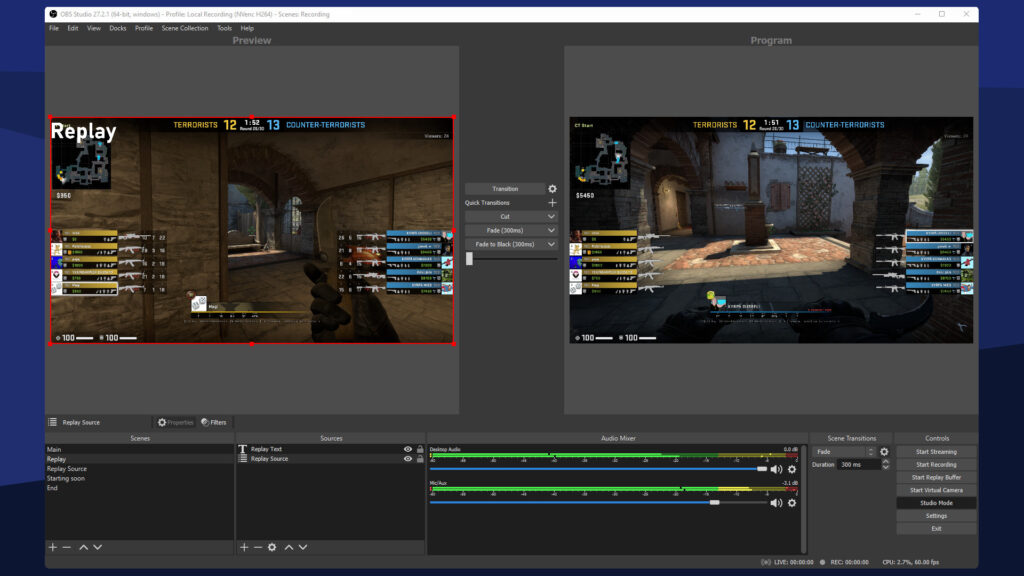
OBS Studio is also a really popular option when it comes to finding great live streaming softwares that are also free of cost. OBS is an open-sourced software that is run by a community of people.
The overall software is amazing in broadcasting your video live onto many different platforms, and it also does support many different features that you might see on some paid live streaming softwares, as well.
Price – Since OBS is an open-sourced software, it is free to use.
Platforms – OBS is available to use on all platforms, such as Windows, macOS and Linux, as well.
| Pros | Cons |
| ✅Free of cost ✅Simple UI Tons of different features ✅Supports NDI | ❌Does not have all the features that you get on paid live streaming softwares |
Who is the right user for OBS Studio?
OBS Studio is generally targeted at people who are new to streaming and/or looking for a free option that is able to do most of the heavy lifting when it comes to live streaming.
Since the software is available to use on multiple different platforms, anyone who is thinking of starting out live broadcasting should be easily able to use OBS and stream their shows live on multiple different platforms.
Why we picked it? Overall rating & review
OBS Studio is something that I have used in the past, as well, and it has worked pretty smoothly and wonderfully. The overall UI of the software is pretty clean and easy to understand.
It is able to take in multiple different inputs and you can choose the output levels and some other settings based on your comfort, as well.
It is a pretty solid live streaming software, and on top of that, you are able to use it for free, making it one of the best live streaming software present in the market right now.
For those reasons and more, I will rate OBS Studio 4.5/5 stars.
5. Streamlabs OBS
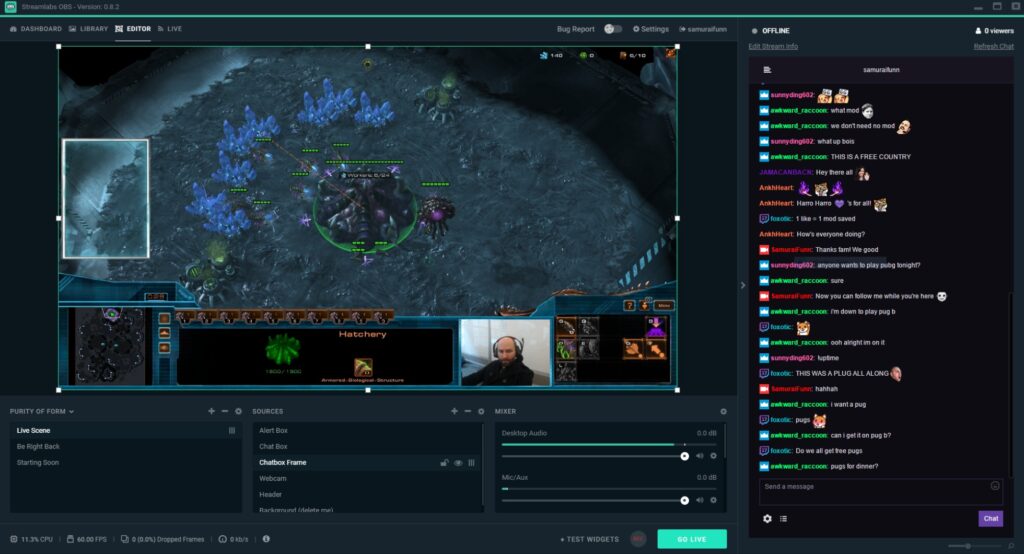
Staying on the topic of OBS, Streamlabs is also another live streaming software that is released by OBS that is dedicated streaming and broadcasting online to many other platforms.
You can actually stream directly to YouTube, Facebook, LinkedIn, Twitter, etc., directly from the Streamlabs application, and you don’t have to go to the browser for any settings.
Price – Streamlabs, just like OBS, is a free to use software.
However, for people who are looking for a list of advanced features that are offered by Streamlabs, they would have to subscribe to the Prime package.
The Prime package starts at $149/year.
Platforms – Streamlabs OBS, just like OBS, is available to use on all platforms, that is, Windows, macOS, and Linux.
| Pros | Cons |
| ✅Simple UI ✅Dedicated live streaming setup ✅Tools for live gaming ✅Powerful list of features | ❌Some features needs polishing ❌Advanced features locked behind paywall |
Who is the right user for Streamlabs OBS?
While OBS Studio was targeted more at people who are fairly new at streaming, Streamlabs OBS is designed for people who want to use the list of features and its price for a more professional setup.
There are a number of different features available on Streamlabs and many professional broadcasters do use its services for a number of different events they held online.
Why we picked it? Overall rating & review
Streamlabs OBS also features quite a lot of features that you might see on OBS Studios, and then some more, as well. This software is designed for streaming and there are a great number of features available in it.
Most of the advanced features that are available are behind a paywall, and you have to purchase a subscription to access those list of features.
Still, as a live streaming software, Streamlabs OBS works pretty great, and for that reason, I will rate it 4/5 stars.
6. FFmpeg

FFmpeg is also an option that you can try out for live streaming your event, especially on platforms like Dacast, as it is easily compatible with it.
FFmpeg is a fairly simple live streaming software that is actually quite customizable for different purposes, based on the level of usage that you are looking for.
Recently FFmpeg got a major update, in terms of the overall list of features and UI.
Price – FFmpeg, just like OBS Studio, is a software that you can use for free.
Platforms – FFmpeg is available to use on multiple different platforms, such as Windows, macOS, and Linux.
| Pros | Cons |
| ✅Free to use software ✅Compatible with most platforms New filters | ❌Doesn’t have a lot of premium features |
Who is the right user for FFmpeg?
FFmpeg is targeted mostly at people who are looking for a simple setup when it comes to streaming their content online on a website like Dacast.
There are a number of different things that you are able to stream while you are using it, and it is also compatible with a lot of different operating systems, so you can easily use the software for your simple broadcasting setup, as well.
Why we picked it? Overall rating & review
FFmpeg may not be the most powerful live streaming software listed in this article right now, but it still has a number of different tricks up its sleeve.
With the latest update, you are able to do a lot more than you were able to on this application. For starters, it now supports DoVi which can be really useful for tone mapping and remixing, along with it, there are a number of different filters also that are added to its pipeline.
The software is also free of cost, so you need to temper your expectations of what all this application can do, and for those reasons, I will rate FFmpeg 3/5 stars.
7. XSplit Broadcaster
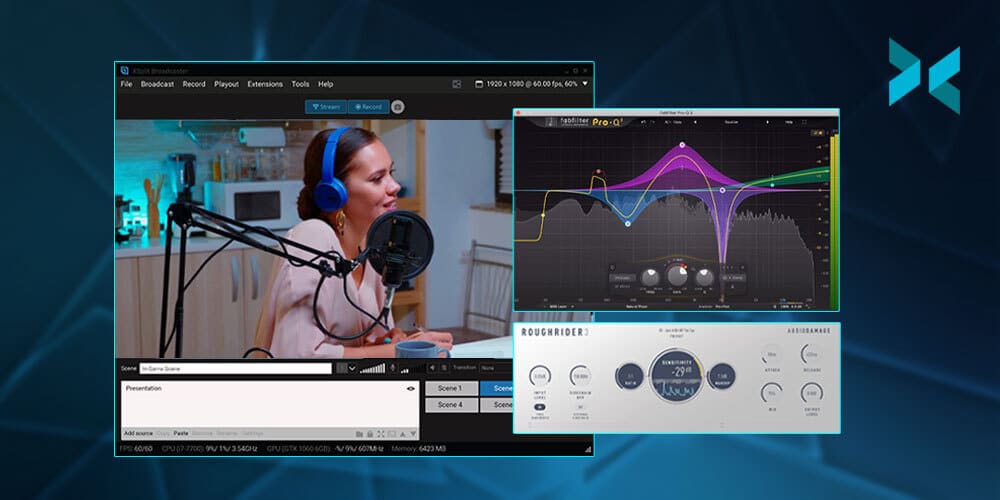
XSplit Broadcaster is also an option that you can try out for live streaming. The entire application is divided into three different sections that each help with either removing green screen background or using your phone as the main webcam.
However, The Broadcaster is able to live stream and record your videos. There are a number of different things that you are able to do because of its simple UI and powerful sets of tools, as well.
Price – You can get XSplit Broadcaster for $100 that will be billed annually.
Platforms – XSplit Broadcaster is currently only available in Windows, but the company has said that they are working towards a macOS version, as well.
| Pros | Cons |
| ✅Simple UI ✅Has a number of different tools ✅Multistreaming options | ❌Currently available only for Windows ❌Mostly for gaming |
Who is the right user for XSplit Broadcaster?
While you can certainly use XSplit Broadcaster for a number of different uses, the overall website is designed mostly for gaming streams and you can see that with the layouts that are available on it, along with some of the features.
So, if you are a gamer and are using a Windows operating device, then you can definitely try out this software for live streaming your games on different platforms, such as Twitch or YouTube, etc.
Why we picked it? Overall rating & review
Gaming industry is currently seeing its golden era with people actually taking games seriously and there are actually hosting gaming events for people to see and many gamers are making some serious money through gaming, as well.
So, when it came to a topic like the best live streaming software, there are definitely gamers are also who are looking for live streaming softwares as they can use such softwares to showcase their talent to the rest of the world.
You can use XSplit Broadcaster for other purposes as well, and stream different events, but this software is designed by keeping gamers in mind, and if you are one, you can definitely try this one out, as well.
For those reasons and more, I will be rating XSplit Broadcaster 3.5/5 stars.
FAQs
Let’s discuss some of the frequently asked questions regarding this topic.
Which application is best for live streaming?
As you could already read from the article, there are a number of different live streaming softwares present in the market right now, and all of them target different users with different budgets, as well.
You need to know which particular type of streaming event you are doing and which software would best suit your needs.
For me, personally, I think OBS Studio and Wirecast are great all-around live streaming softwares that target a big group of people and have enough features in them to be considered as one of the best live streaming softwares.
Is OBS good for streaming?
OBS is really good for streaming and live streaming. The entire application is an open-source application, so you don’t have to pay for anything while you are using the software.
Along with this, you get a user interface that is actually pretty clean and easy to understand and it has a number of different features that allow users to customize the streaming based on their likeness.
If you are not fully satisfied with OBS but want to try something similar, you can always try out Streamlabs OBS, as well, as it is provided by the same group of people but with more focus on streaming and more advanced features, as well.
What is the best app for live streaming on PC?
As I mentioned above, I have listed seven of the best live streaming softwares present in the market right now, and all of them are targeted at different groups of people with different budgets in mind, as well.
If you are looking for a live streaming application that is more dedicated to gaming, then you can obviously try out XSplit Broadcaster as it has a number of different tools and layouts that are quite useful for gaming.
However, if you are looking to host an event online, then you can easily use something like Wirecast or OBS Studio as they both offer some really great list of features, and OBS is also free to use, as well.
So, at the end of the day, it is up to you to decide which live streaming is the best app for your PC.
Conclusion
Well, there you have it. An article discussing some of the best live streaming softwares that are present in the market right now.
There are a number of different live streaming softwares present today and ever since the Pandemic, online streaming has seen a whole new boom.
You can easily choose any of the above-mentioned applications, and they are all pretty great at what they do, you have to choose the one that best fits your budget and your needs, as well.
As always, these have been my thoughts regarding this topic. What about you? Do you agree with my list? Or do you think that I missed out on some?
Whatever your thoughts are, do let us know about them in the comments down below!





