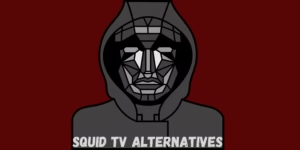Learning how to use video editing software is just one of the main things that you need to follow if you want to become a video editor.
There are a number of different factors that play an equally important role in helping you become a successful video editor and getting the right hardware is one of them.
Having a good monitor that is able to show you the right image quality and the color balance of your image is an equally important role, and in this article, I will try suggesting you some of the best monitors you can use for editing your videos.
Also read: Best laptop for video editing
Also read: Best video editing software
Contents
How to choose the right and best Best Monitors for video editing?
There are a number of different aspects that come into play when you are looking for a great monitor. One of the key factors is the budget. You can easily find a mid-budget monitor that is suitable to your needs or a super expensive monitor, as well.
The point is always about your workload and the budget that best fits your workload. You can always upgrade your monitor later on if you are starting out with a mid-budget monitor.
The next thing to consider while choosing monitors is the resolution of the monitor and the colour corrective properties of it, as well.
Different monitors have different sets of colour corrective properties, and you need to make sure that they are accurate to your working style; otherwise, you may actually end up damaging your own video.
Then you also have the choice between the screen size, the mount for the screen and other functionalities as well.
Best Monitors for video editing
So, with all that said, here are some of the best monitor that you can try out for your video editing process.
1. BenQ SW321C PhotoVue

The BenQ SW321C is a pretty great monitor that is available to users in the market right now. The display size of this monitor is around 32 inches, which should be big enough to support a great monitor.
Along with this, the display panel is also in 4K resolution, which produces a natural colour-like feel to all your videos as it has great colour accuracy.
The display monitor also has a number of different ports, making it easy for editors to connect multiple different devices at once.
Price – The BenQ SW321C is available at $1,799 Dollars
Available On – Amazon and other E-commerce sites
| Pros | Cons |
| ✅Great color correctness ✅HDR 10 4K panel ✅Various ports | ❌Slightly expensive ❌The OSD controls are difficult to use ❌Slightly less contrast |
Who is the right user for BenQ SW321C?
The BenQ SW321C is designed for video editors who are working with a number of different files at once and want to have a great a colour accuracy monitor to view all the footage with their correct colour balance.
It is slightly expensive compared to other monitors, and that is also one of the reasons that this BenQ SW321C is best suited for semi-professionals and professional video editors who have the right type of budget for an expensive monitor such as this.
Why we picked it? Overall rating & review
The BenQ SW321C is a pretty great monitor that you can very easily try out if you are looking for a great monitor to help you in your video editing process.
The 4K panel produces rich images, and the overall colour correctness of the monitor is also natural and not very artificial, as well.
Along with this, you get a great number of ports, including an SD Card port, which can be very beneficial for people who are editing a number of video footage.
The main OSD controls can be a bit difficult to get around, but the overall monitor makes up for it, and for those reasons, I will rate the BenQ SW321C 4/5 stars.
2. Asus ProArt PA348CGV

The Asus ProArt PA348CGV is also a serious contender in this race of great monitors for video editing purposes.
Asus ProArt PA348CGV has a long 21:9 aspect ratio dimension that is also a 4K panel which runs at 120 Hz, making it quite a versatile monitor for both video editing and gaming, as well.
The overall colour accuracy of this monitor is also pretty great, and this monitor does come at a fairly budget price, as well.
Price – You can get the Asus ProArt PA348CGV for around $725 Dollars.
Available On – Amazon and other E-commerce sites
| Pros | Cons |
| ✅Great features ✅400 nits Brightness ✅120 Hz ✅Good number of ports | ❌HDR is not so great ❌Not a sharp display |
Who is the right user for Asus ProArt PA348CGV?
At a price tag of $725 Dollars, the Asus ProArt PA348CGV is a really good purchase for video editors who are starting out in the world of video editing and are looking for a great monitor that can help them with their video editing process.
This monitor is also able to other tasks, as well, such as gaming, so people who are looking for a great 120Hz display monitor that is not tall but long is also a really good usage of the overall size of this display.
So, this monitor is targeted more as an all-rounder device rather than for a specific one.
Why we picked it? Overall rating & review
The Asus ProArt PA348CGV is often referred to as one of the best budget monitors present in the market right now, and that claim is quite true, as well.
The overall list of features of this monitor is pretty good, and if it is your first purchase, then it is a really solid purchase, as well.
The colour accuracy of this monitor is pretty good and clean, as well. However, it is not as sharp and detailed as some of the other monitors on this list.
So, for those reasons and more, I will rate the Asus ProArt PA348CGV 4/5 stars.
3. Eizo ColorEdge CG319X

If money is not an issue, then Eizo ColorEdge CG319X just might be the best monitor you can get right now for your video editing processes. The overall monitor boasts some of the best features you can ask for any video editing monitor.
The overall display has a great 4096 x 2160 resolution, along with great colour coverage, giving you the most accurate colour display for your footage.
Along with this, the monitor also comes with automatic AI calibration which automatically adjusts its colour correctness without any human interference, as well.
Price – You can get the Eizo ColorEdge CG319X for $5,882 Dollars!
Available On – Amazon and other E-commerce sites
| Pros | Cons |
| ✅Industry-standard presets ✅Superb colour accuracy ✅AI calibration | ❌Super expensive ❌Not a lot of ports |
Who is the right user for Eizo ColorEdge CG319X?
The Eizo ColorEdge CG319X is designed for professional video editors who are looking for no space of errors when it comes to matching the color of their footage and have a ton of money to buy such an expensive monitor.
The monitor provides the users with the most colour-accurate image, and it can be quite useful for color correctors, as well, who later helps in adding different sets of colours to the overall film.
Why we picked it? Overall rating & review
The Eizo ColorEdge CG319X is considered to be one of the best monitors present in the market right now, and you can easily tell why because of its overall property.
It is designed for professionals that perform these tasks for huge companies, and you can also get one if you have the money for it.
I will rate Eizo ColorEdge CG319X 4.5/5 stars.
4. LG 32UN880 UltraFine Ergo

The LG 32UN880 UltraFine Ergo is also a good monitor that you can try for your video editing processes. This monitor has a really great 4K panel that is quite good, in terms of its colour and the overall look of it, as well.
Along with this, you also get a really versatile stand that is actually quite useful and efficient to use as well because of the way it is able to hold the monitor in a place that gives the most accurate video viewing experience.
Price – You can get the LG 32UN880 UltraFine Ergo for the price of $499 Dollars
Available On – Amazon and other E-commerce sites
| Pros | Cons |
| ✅Great 4K panel ✅Versatile stand HDR 10 | ❌Not a bright display |
Who is the right user for LG 32UN880 UltraFine Ergo?
The LG 32UN880 UltraFine Ergo is a good option for people who are looking for a good 4K monitor that is under $500 Dollars and is able to show 4K video with great colour accuracy, as well.
The overall built of the monitor and its stand makes it quite easy to use the monitor and place it in different situations that is able to produce some great viewing experience, as well.
Why we picked it? Overall rating & review
The LG 32UN880 UltraFine Ergo is not a perfect monitor as it does cut some corners for the $500 Dollars price tag, most notably in the brightness department.
Overall the monitor is pretty good and you can actually work on various different video editing projects on this monitor, but don’t expect it to be as good as some of the other monitors that are mentioned on this list.
For those reasons and more, I will rate LG 32UN880 UltraFine Ergo 3.5/5 stars.
5. BenQ DesignVue PD3420Q

The BenQ DesignVue PD3420Q is also a really solid monitor that you can purchase for your video editing processes. The overall monitor offers 1440p resolution with an ultrawide 21:9 aspect ratio.
The colour accuracy of the monitor, along with the preset settings, allows it to be a great companion piece for any budding video editor, graphics designer, etc.
The BenQ DesignVue PD3420Q also features a number of different features that allow users to have a dual view for side-by-side colour comparison between video clips.
Price – You can get BenQ DesignVue PD3420Q for $799.9 Dollars.
Available On – Amazon and other E-commerce sites
| Pros | Cons |
| ✅Great presets ✅A number of editing modes ✅400 nits Brightness ✅HDR 10 | ❌Not a 4K panel ❌No Adobe RGB mode |
Who is the right user for BenQ DesignVue PD3420Q?
The BenQ DesignVue PD3420Q is a really good monitor that can be easily be used by any video editor and graphics designer because of its incredible screen width and great colour presets, as well.
You also have access to a number of different settings options that make it easy to compare colours of different video clips side by side, making it quite easy for anyone who is using these monitors for colouring certain video clips, as well.
Why we picked it? Overall rating & review
The BenQ DesignVue PD3420Q is a pretty solid monitor that can be used for video editing and has great colour correct properties which make a great display for editing videos on, as well.
Yes, it is not a 4K display panel, and for some people that might be an issue because 4K has become the industry-standard now, and many people use it for different purposes.
However, you do get a wide 21:9 aspect ratio display panel, which works really well in showing you the entire image and helping you in organizing different tools in one place.
On top of that, the overall price of this monitor also falls under a fairly decent place, making it an attractive offer for some users.
So, for those reasons and more, I will rate the BenQ DesignVue PD3420Q 4/5 stars.
6. Dell UltraSharp UP3218K

If you were unhappy with the fact that the BenQ display was only a 2K display, well this one should cheer you because this Dell UltraSharp UP3218K is an 8K monitor!
The Dell UltraSharp UP3218K has all the specs you would require from a video editing
Monitor and then some more, as well.
The colour correction and the sheer amount of resolutions that are present in this display will definitely be a treat for the eyes.
Price – You can get the Dell UltraSharp UP3218K for around $3,800 Dollars.
Available On – Amazon and other E-commerce sites
| Pros | Cons |
| ✅Stunning 8K resolution display ✅Great range of colours ✅400 nits Brightness | ❌30fps at 8K ❌Poor connectivity problems ❌Super expensive |
Who is the right user for Dell UltraSharp UP3218K?
The Dell UltraSharp UP3218K is specifically designed for professional video editors and photo editors who are just working with 6K or 8K projects and nothing under that.
This display will provide you with all the necessary details and pixels you want to edit your photo and video, and you will be mesmerised by the image that is in front of your eyes.
Anybody else, whose work doesn’t involve 8K footage, shouldn’t think about using this monitor, as it is not feasible and sensible to do so.
Why we picked it? Overall rating & review
The Dell UltraSharp UP3218K is a beast when it comes to pixel density and the amount of resolution that you want from a specific monitor.
However, while 8K display sounds great, for most people it is too much since we are still getting up to 4K videos and content.
Along with this, the overall monitor has not been so well-reviewed by other editors who have used for different purposes.
One of the main complaints is the fact that you get 30fps while you are using 8K, and even in 4K the fps drastically drops from 60fps to 30 fps.
There are also reports of people noticing image burn on the display, where users can see some reddish hue on the sides of the screen.
If you are spending $4K Dollars on something, you expect it to work flawlessly, and it turns out that the Dell UltraSharp UP3218K doesn’t do so.
For those reasons, I will rate Dell UltraSharp UP3218K 3.5/5 stars.
FAQs
Let’s discuss some of the frequently asked questions regarding this topic.
What type of monitor should I use for video editing?
Well, as you can see above, there are different types of monitors available for different purposes. You can easily choose any of the above-mentioned monitors for your video editing process and you should be good with it.
The main thing that matters is your workload and the type of content that you are dealing with. If you are mostly working 1440p footage, then it doesn’t make sense for you to buy a 4K display panel.
Same goes for other resolutions, as well. As long as the monitor works within the requirements of your work, you should be good.
Is it worth getting a 4K monitor for video editing?
If you are working with 4K projects and video files, then yes, it is worth getting a 4K monitor for video editing, because only then you will be able to fully check out the full resolution of your footage without having to guess anything.
However, if you are not working with 4K video files, then it doesn’t make a lot of sense for you to purchase a 4K display monitor, as it would be a bit of an overkill for you.
You can very easily upgrade your monitors and other hardware as you progress along your career, and as new technology is developed, the overall rate of the monitors also comes down, as well.
So, choose the products that work best for you right now, and then move on to the next generation of products as your work demands.
What monitor specs do I need for editing?
Different video editing styles end up requiring different types of specs for video editing.
However, some of the common specs that you should look into while you are choosing a monitor are the size of the monitor, the resolution of the monitor, the colour accuracy of the monitor, and the number of inputs available.
There are other aspects as well that you should consider, such as brightness, HDR support, refresh rate, aspect ratio, and even the stand of the monitor, as well.
So, you need to see which ones best suit your work demand, and choose the monitor that fills the maximum number of boxes and also comes under your budget.
When do You Need the Best Monitors for video editing?
Well, I think the question self-answers itself. Whenever you are working on a big project and you are working as a professional or a semi-professional, that is when you would be needing the best monitors for editing a video.
Without that, your work might suffer, and in longevity, it might also affect your career to some degree or so, as well.
If you are just starting out as a video editor and you are getting moderately decent work, then you might also be alright with a good monitor, and you don’t need to look for a high-end monitor with different specs.
However, if you are a professional, then it is best suited for you to have a great monitor that is able to perform as per your work demands.
How to choose the right Video Editing App
Conclusion
Well, there you have it. An article discussing the best monitors that you can buy right now if you are looking for one for your video editing processes.
There are a number of different monitors present, and most of them are pretty good also that come under a reasonable budget range, as well.
The most important thing, as I mentioned above, is to find the monitor that best suits you and your work profile and not go for something that is fancy.
Because as you saw, there are monitors that come for $500 dollars and also for $5,000 Dollars, as well. So, there are a lot of different options to choose from, and it all comes to you, as to which one works the most.
As always, these have been my thoughts regarding this topic. What about you? Do you agree with my list of the best monitors or do you think that I missed out on a few of them?
Whatever your thoughts are, do let us know about them in the comments down below!